.png?width=450&height=71&name=Mobile%20Device%20Manager%20Plus_Black%20(2000%20x%20312).png)
Control and protect devices, applications, and data from a single console.
ManageEngine Mobile Device Manager Plus is an all-encompassing mobile device management solution crafted to equip your enterprise workforce with mobility, boosting employee productivity while maintaining corporate security. It enables you to oversee smartphones, tablets, laptops, desktops, TVs, and rugged devices across various operating systems, including Android, iOS, iPadOS, tvOS, macOS, Windows, and Chrome OS.
Questions? Call us toll free @ 1-877-430-6240.

Mobile Device Manager Plus is Trusted By
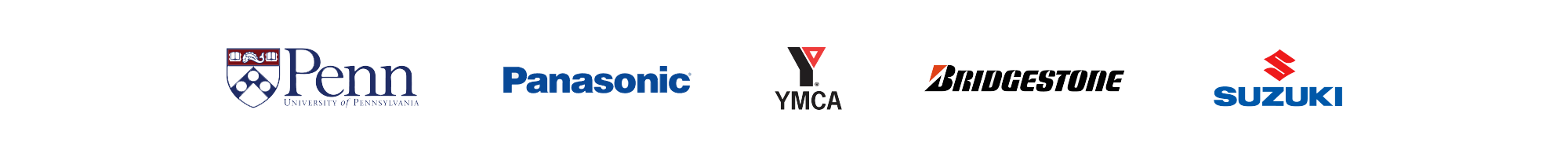
Supported Platforms
Manage multiple mobile operating systems in one place.





Pre-Sales Support
As your dedicated Canadian reseller, we offer unmatched pre-sales support services to ensure you get the most out of Mobile Device Manager Plus.
- Pre-Sales Consultation: Understand your needs and find the best solution.
Efficiently manage devices
Seamless registration and verification for personal and company devices.
User-friendly dashboard with a simple interface
Managing your organization's entire device ecosystem has never been easier with a comprehensive overview.

Make sure devices adhere to policies
Sets up profiles to implement policies for Wi-Fi, VPN, and other settings.
Diagnose devices instantly
Manage and monitor mobile devices from a distance to diagnose and resolve problems.
Effortless application deployment and administration
Use mobile application management to safeguard and oversee the apps operating on devices within your network.
Simplifying app distribution
 Seamless distribution and administration of internal and store applications for iOS, Android, macOS, Chrome OS, and Windows.
Seamless distribution and administration of internal and store applications for iOS, Android, macOS, Chrome OS, and Windows.
Organize your application collection
 Retrieve detailed app information and oversee app licenses on mobile devices.
Retrieve detailed app information and oversee app licenses on mobile devices.
Run only apps approved by the organization
 Use Kiosk Mode to restrict devices to operate only one app or a specific group of apps.
Use Kiosk Mode to restrict devices to operate only one app or a specific group of apps.
Distinguish between business apps from personal ones
 Maintain data integrity on devices by separating company work profiles from personal ones.
Maintain data integrity on devices by separating company work profiles from personal ones.
Impenetrable protection for business information
Enhance corporate security through mobile security management

Oversee devices and carry out remote lock and wipe commands via the MDM server or the admin app on lost devices to protect corporate data.

Effortlessly identify jail-broken and rooted devices on your organization's network.

Protect your network by implementing device usage permissions based on roles and offering customizable access to corporate accounts.
Protect your organization's email
Ensure easy and secure access to your organization's email, adhering to Conditional Exchange Access (CEA) guidelines.

Limit access exclusively to apps and accounts sanctioned by the enterprise.

Offers support for Office 365 and Azure provisions.

Make sure that email attachments are accessed exclusively via specific managed applications.
Easily distribute documents to mobile devices in just a few steps
Remotely distribute and manage documents on the mobile devices.
Safely access and store documents

Open documents exclusively through the device's trusted applications.
Block external cloud storage backup

Prevent third-party applications from accessing and saving shared documents.
Automatic Document Updates

Documents distributed to devices automatically receive updates when new versions become available.
Support for various file formats
 Over 10 different document formats can be distributed and managed.
Over 10 different document formats can be distributed and managed.
Manage corporate and private devices
Ensure corporate and personal data are kept distinct on each device to maintain data integrity.

Block threats from reaching corporate resources on the device.

Provide tailored access to company accounts such as email, and adjust Wi-Fi settings according to employee requirements.

Decide whether to permit or prohibit employees from bringing certain commercial apps onto company premises.
Standard
Starting at
$495
USD / year
Single User License with 50 Mobile Devices
-
Mobile device management
-
App distribution
-
Configuration management
-
Restriction management
-
Kiosk Mode
-
Geotracking
-
Remote commands
Professional
Starting at
$895
USD / year
Single User License with 50 Mobile Devices
-
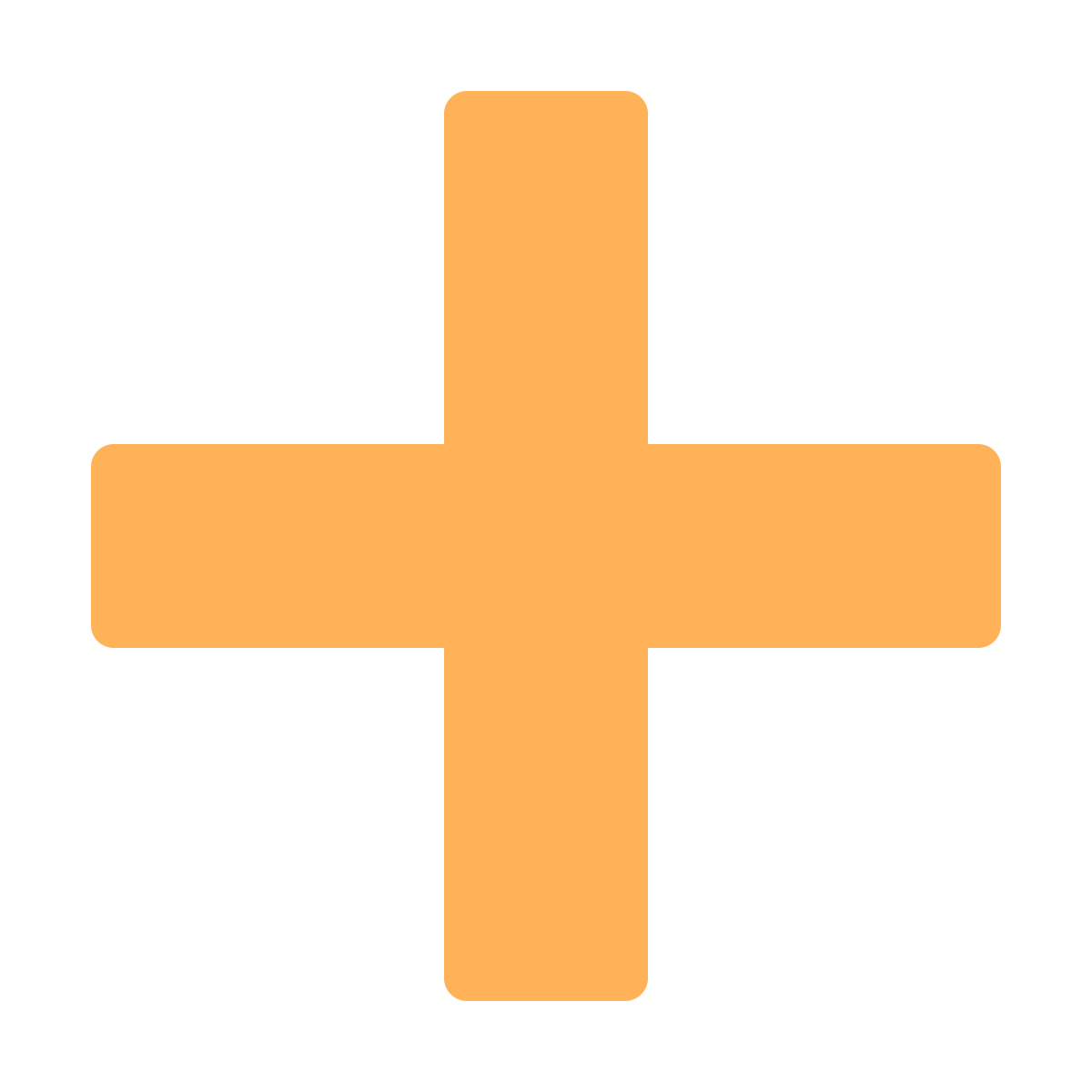 Everything in Standard
Everything in Standard
-
Content management
-
Custom configs
-
App and OS update policies
-
Conditional access policies
-
Remote control
-
Geofencing
Failover Server Add-ons
Starting at
$1,195
USD / year
Failover Server less than 1000 mobile devices
.png)
ManageEngine MDM helps us manage a fleet of devices at multiple locations. The remote administration of devices allows us to keep them up to date with the apps needed by our users. The administration dashboard is easy to use and the remote administration of devices is a time saver.
By far, this application is easier to use than any other MDM software we have tested. We focused on the features of self enrollment and silent application installation both of which work perfectly.
ME's MDM Software is amazingly easy to deploy! Seems stable, and support has been excellent!
What Canadian Clients are Saying About ManageEngine
Lakeside Process Controls
TripSpark Tech
A FinTech organization
A KDC / One
About Optrics Engineering
Optrics is your Canadian ManageEngine Partner specializing in all ManageEngine and Zoho software products.
Pricing / availability may change without notice. Prices are in USD. Registered Logos / Trademarks displayed are property of their respective owners.
What Our Customers Say
We are fortunate to have helped thousands of clients, all over the world over our 25+ years. We enjoy helping them, and some of them have shared their experiences with us.
"My experience with Optrics has been excellent from start to finish."
“Very efficient and thorough.”
“Very fast. I was expecting the order to be completed in a day or two, not minutes.