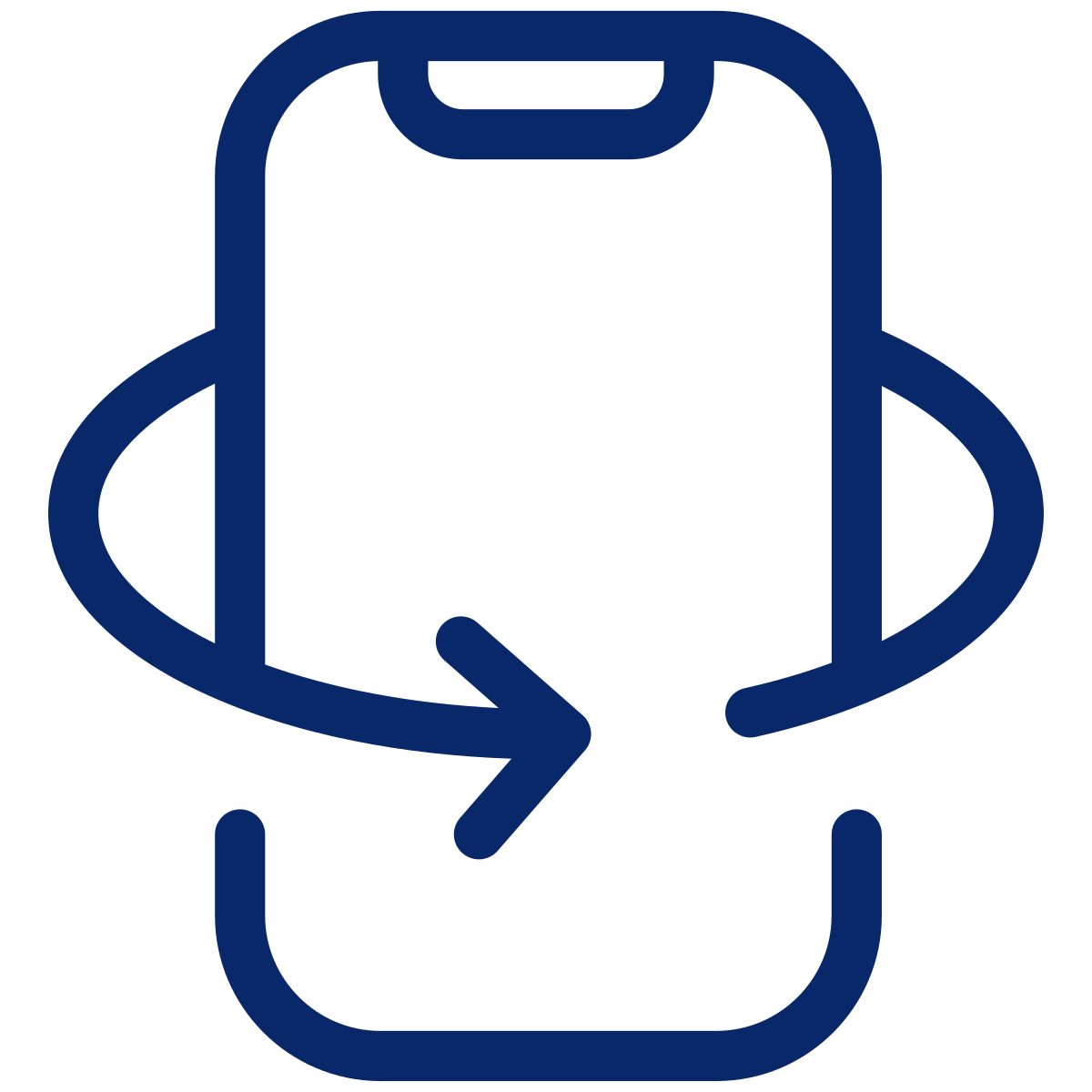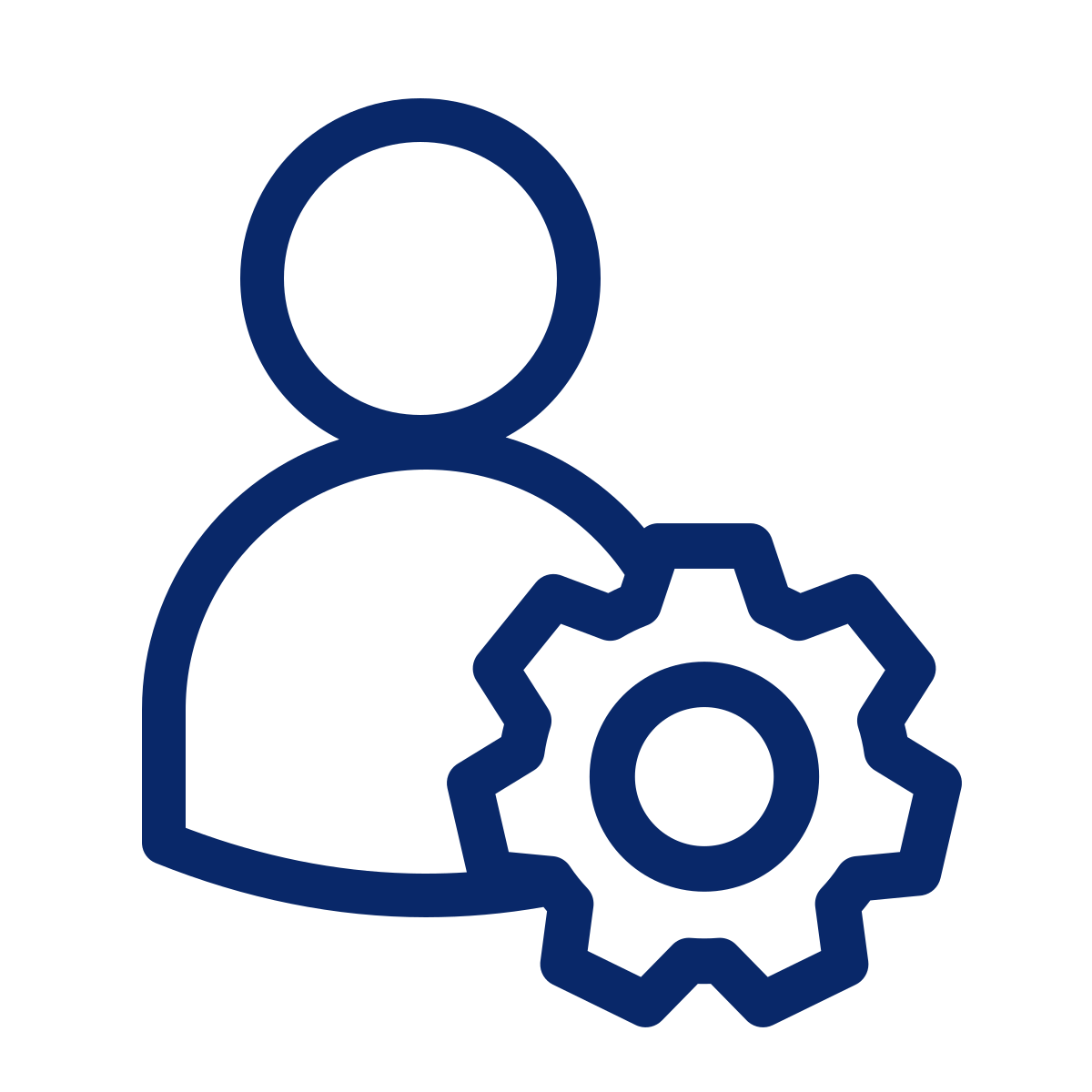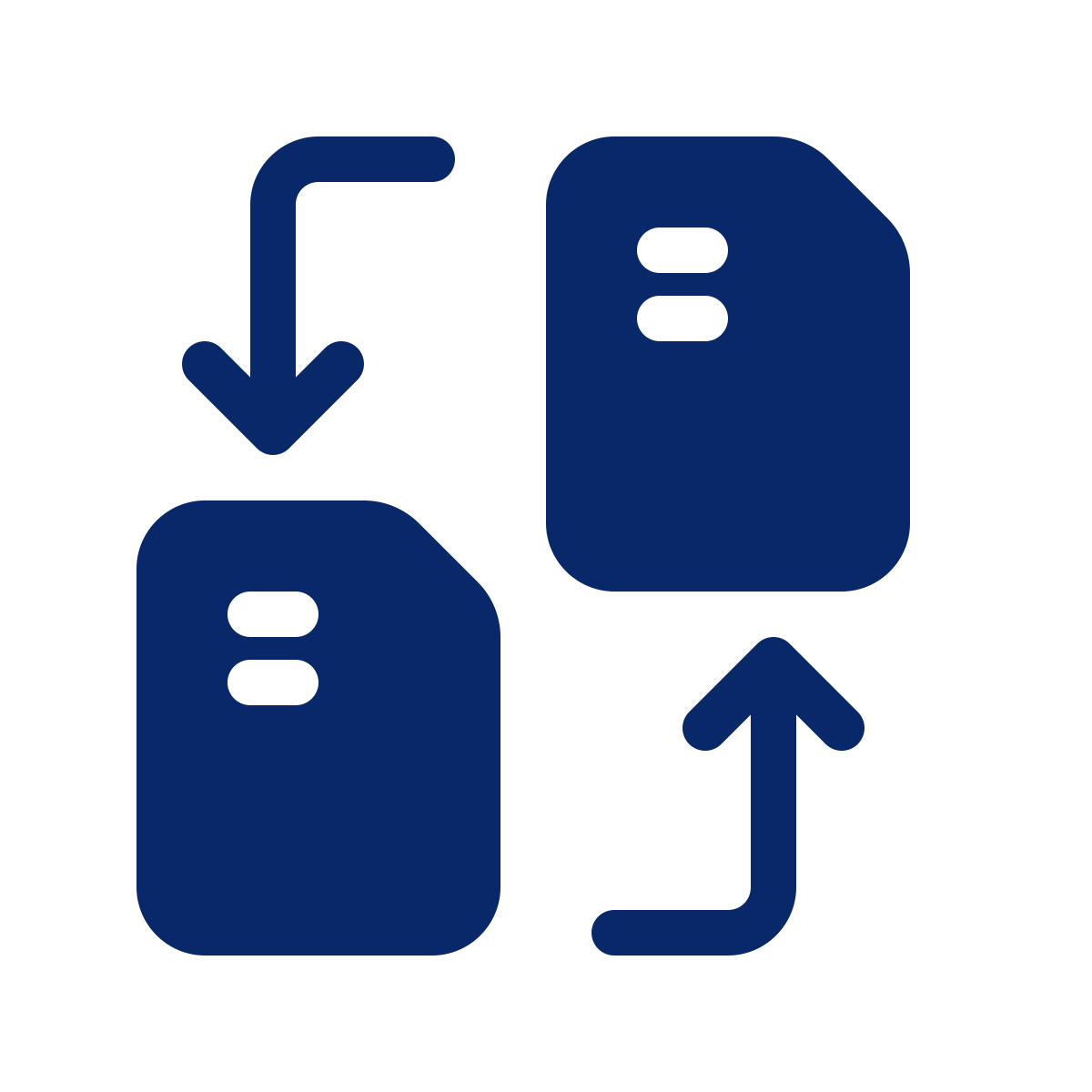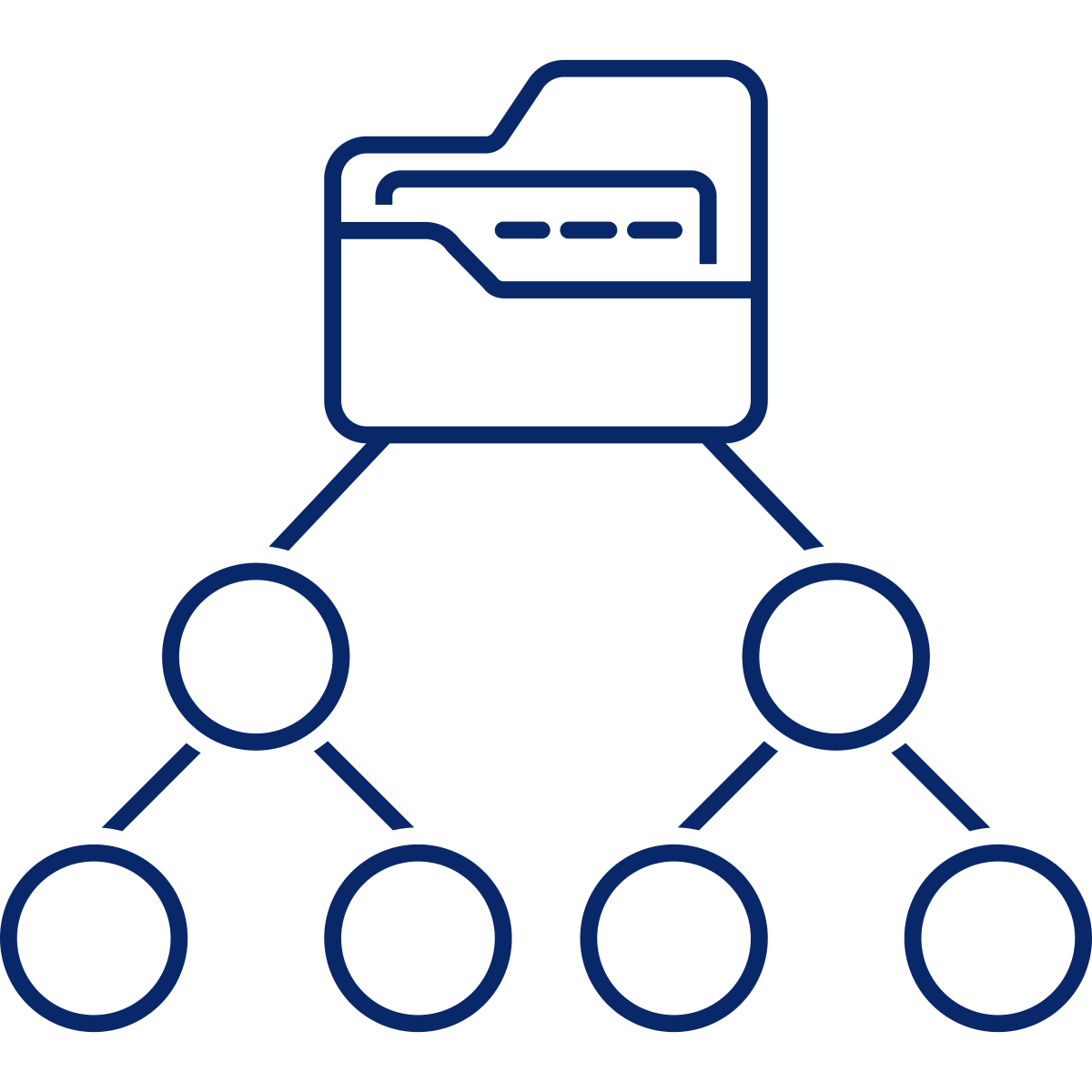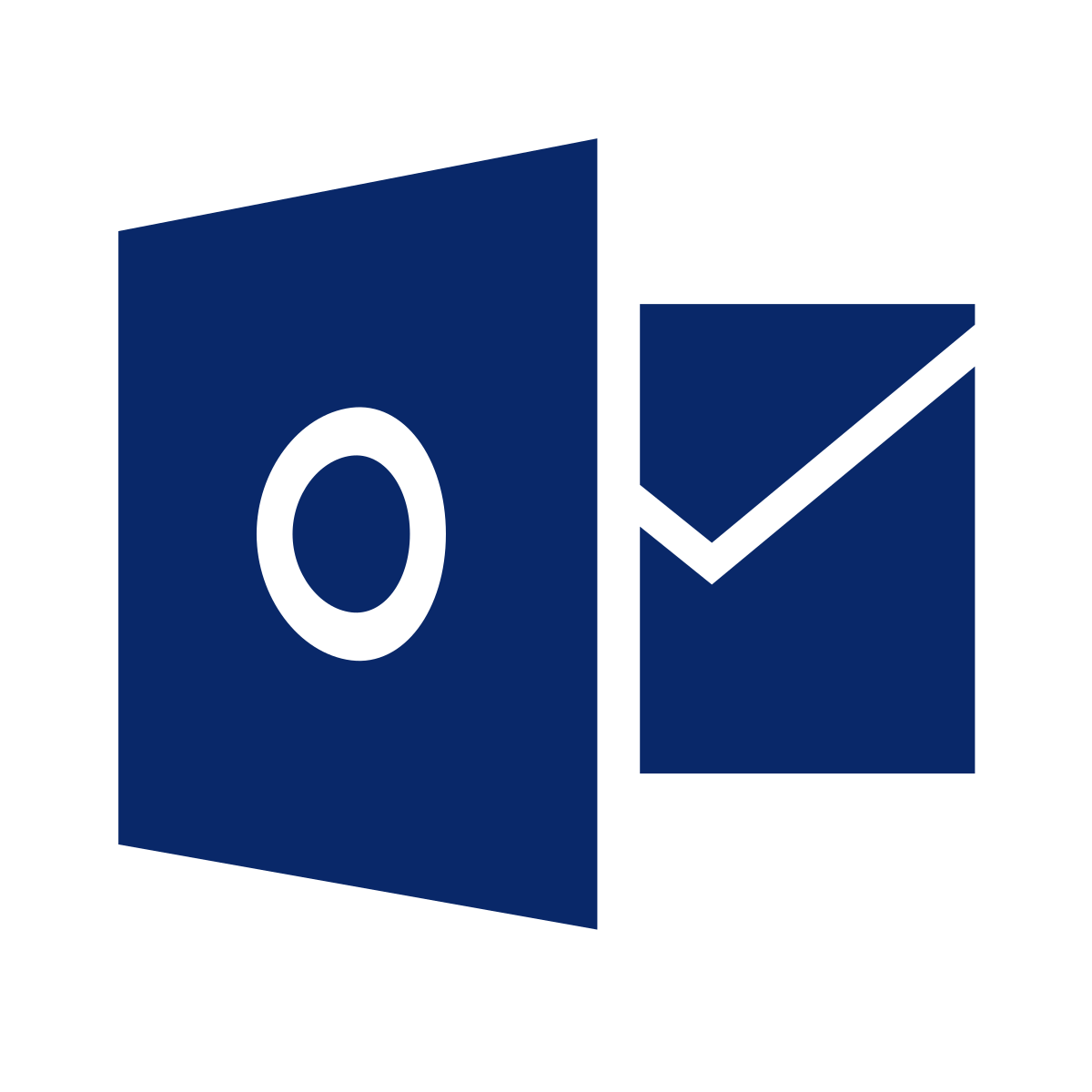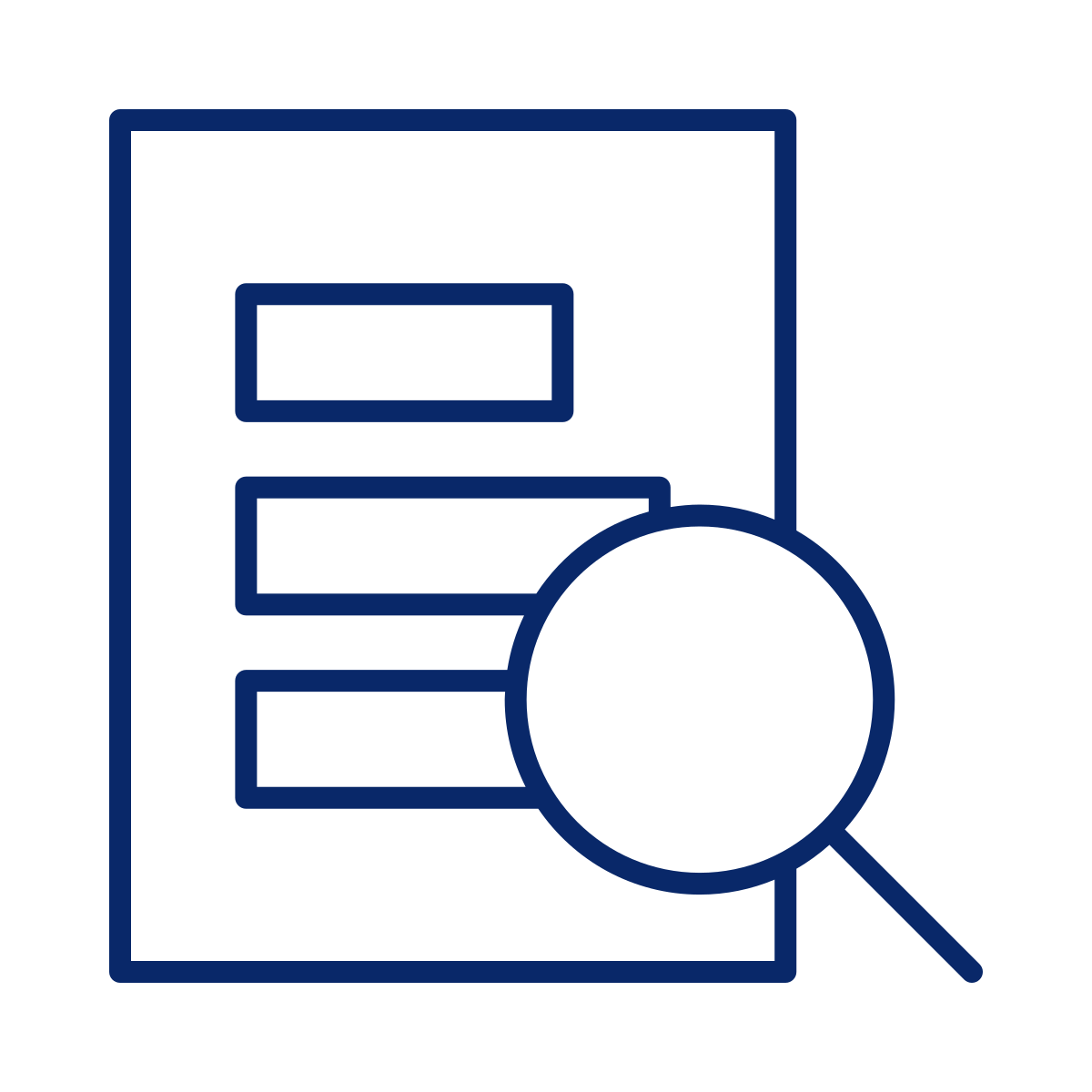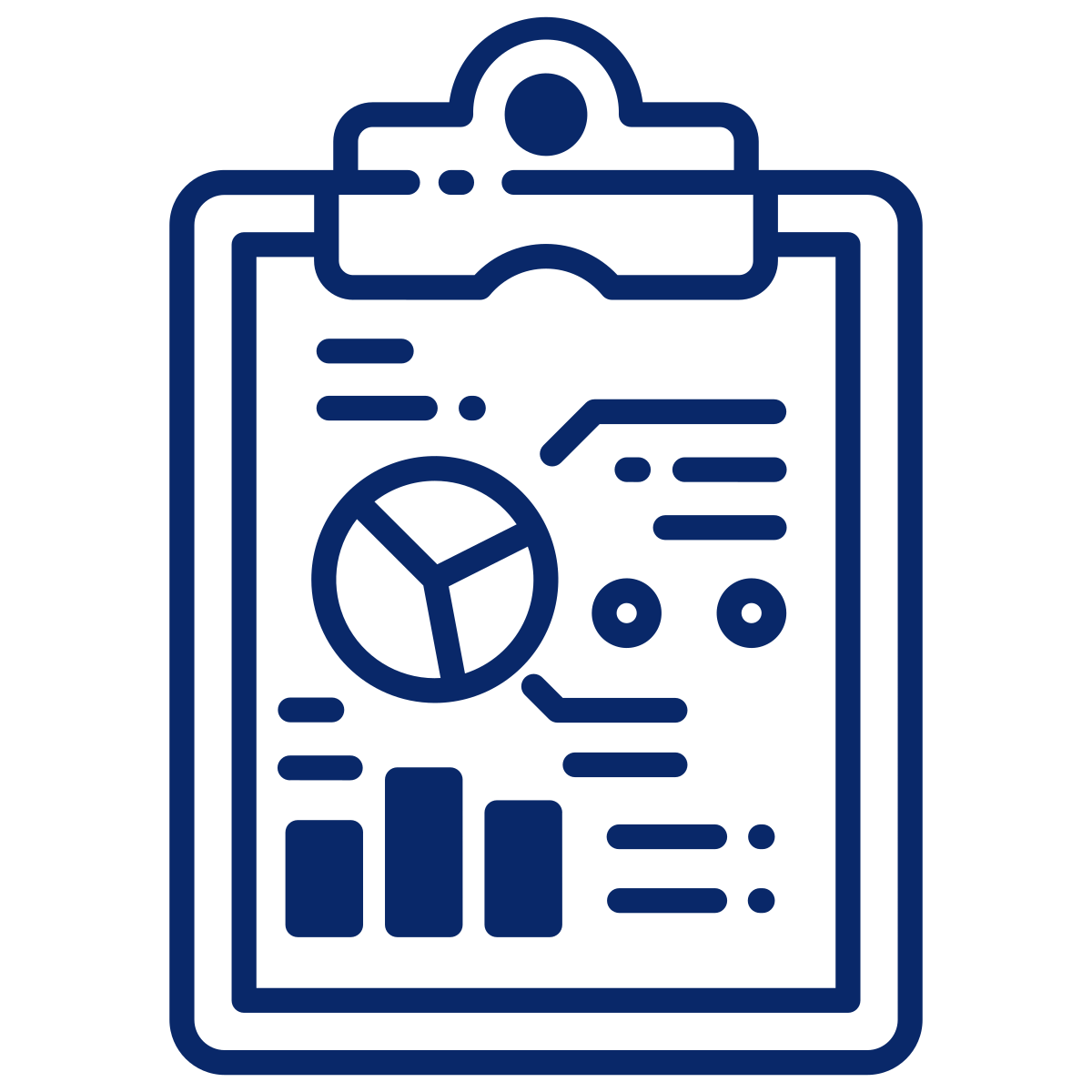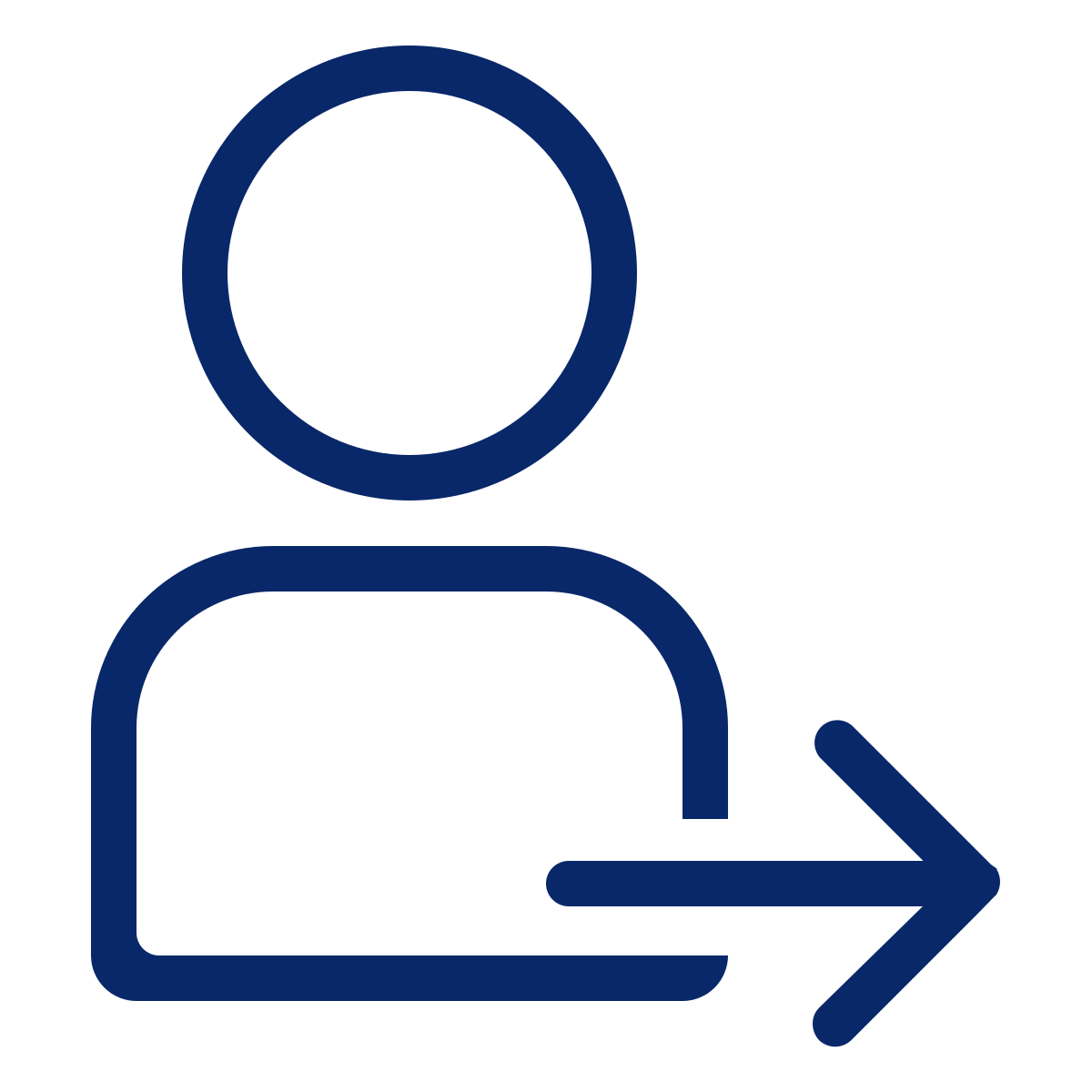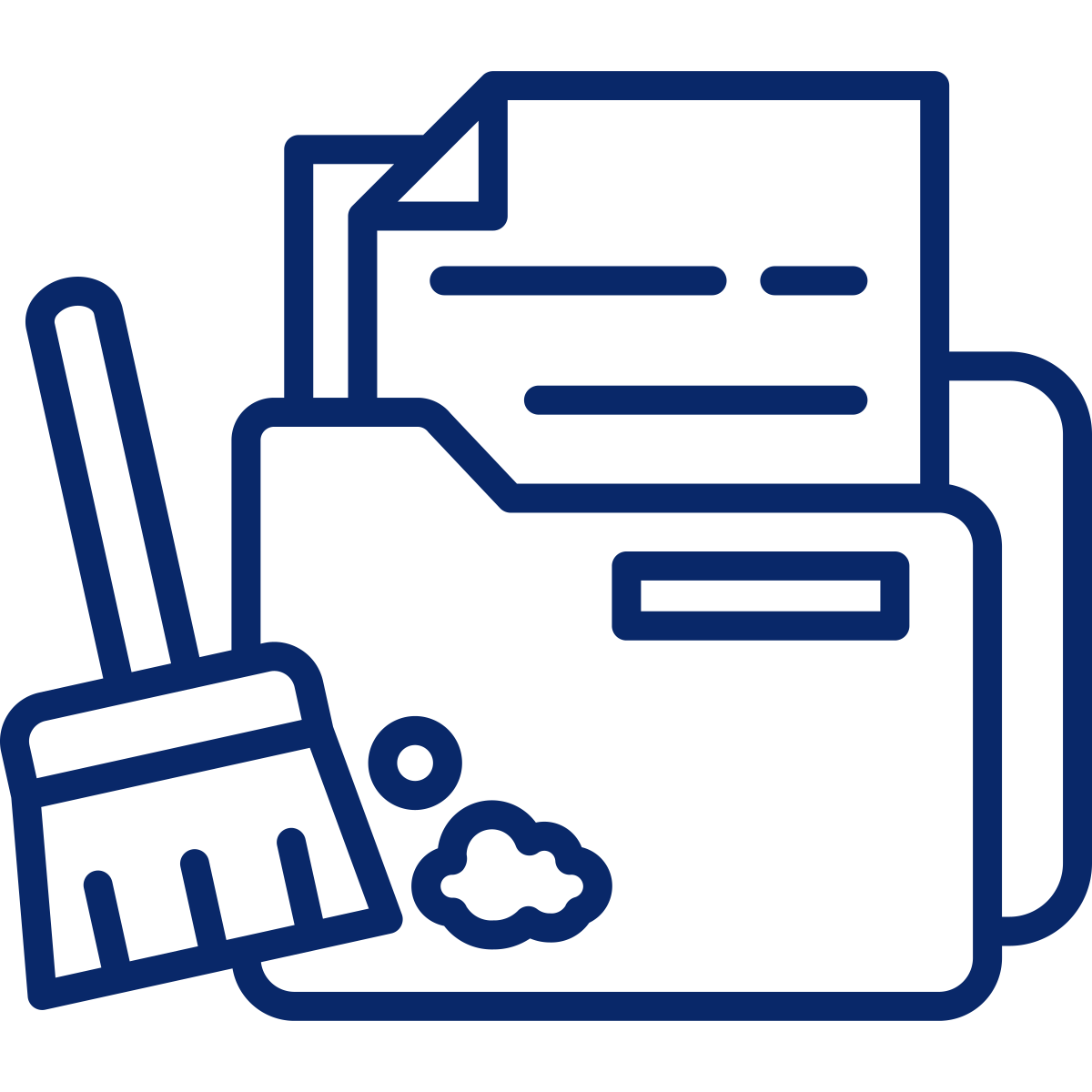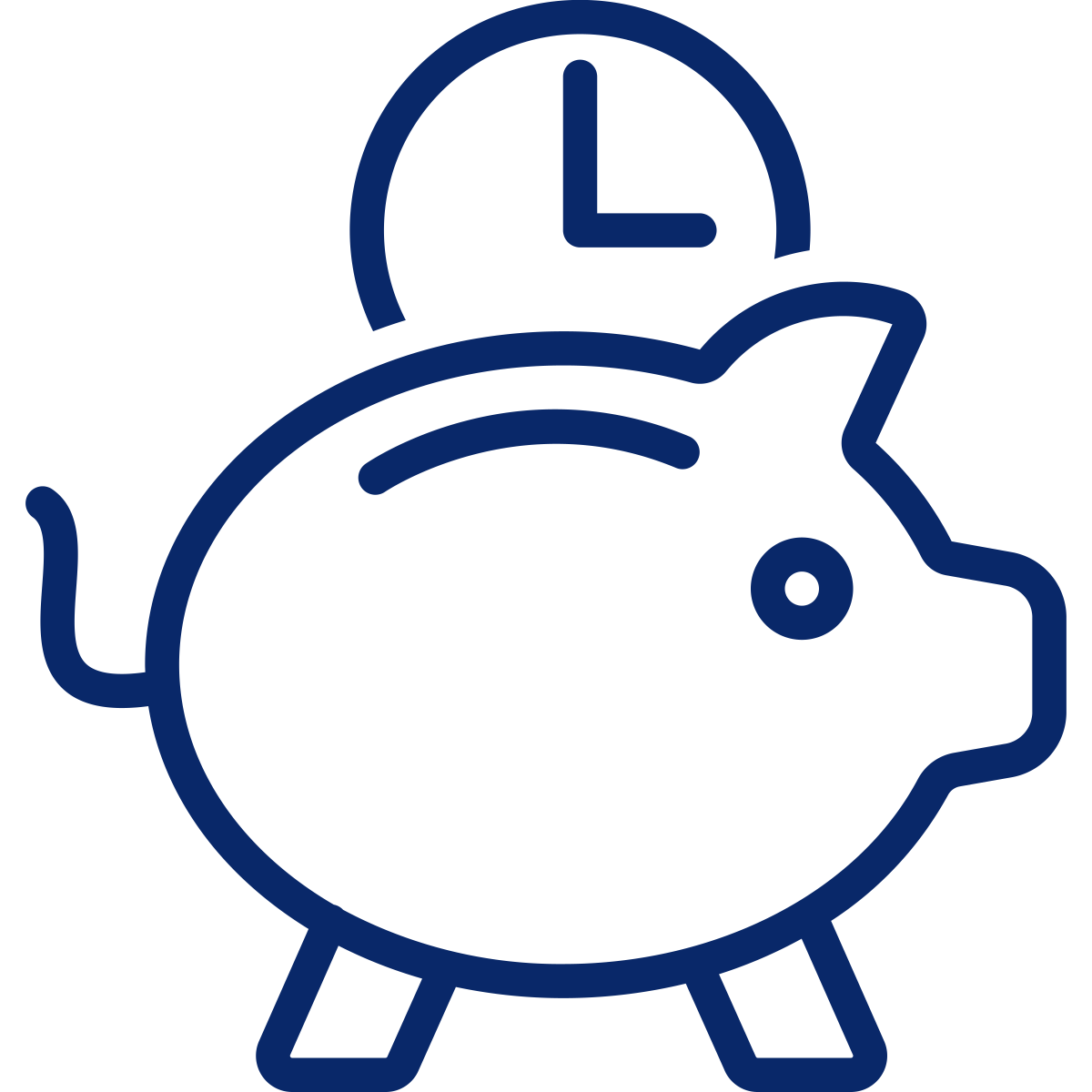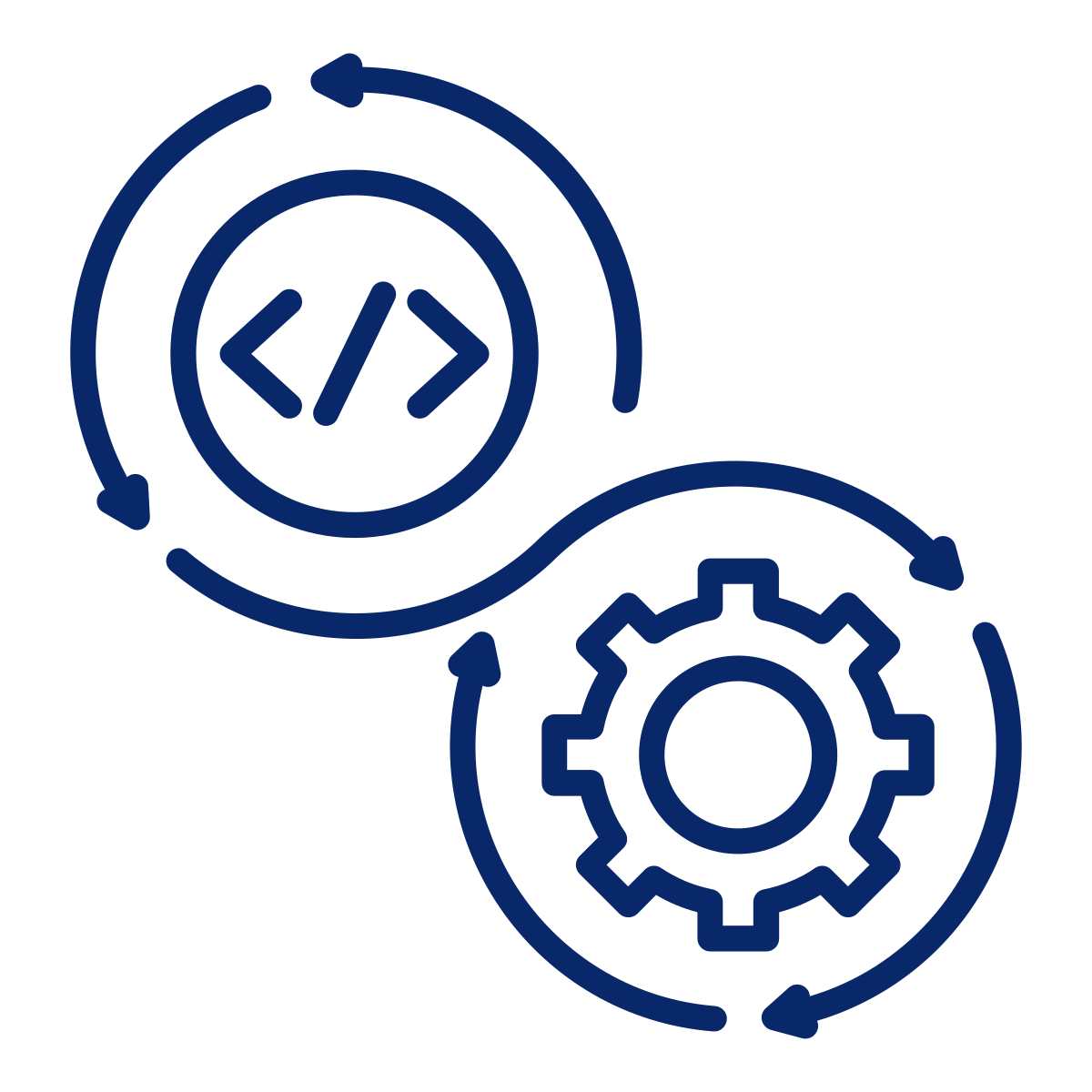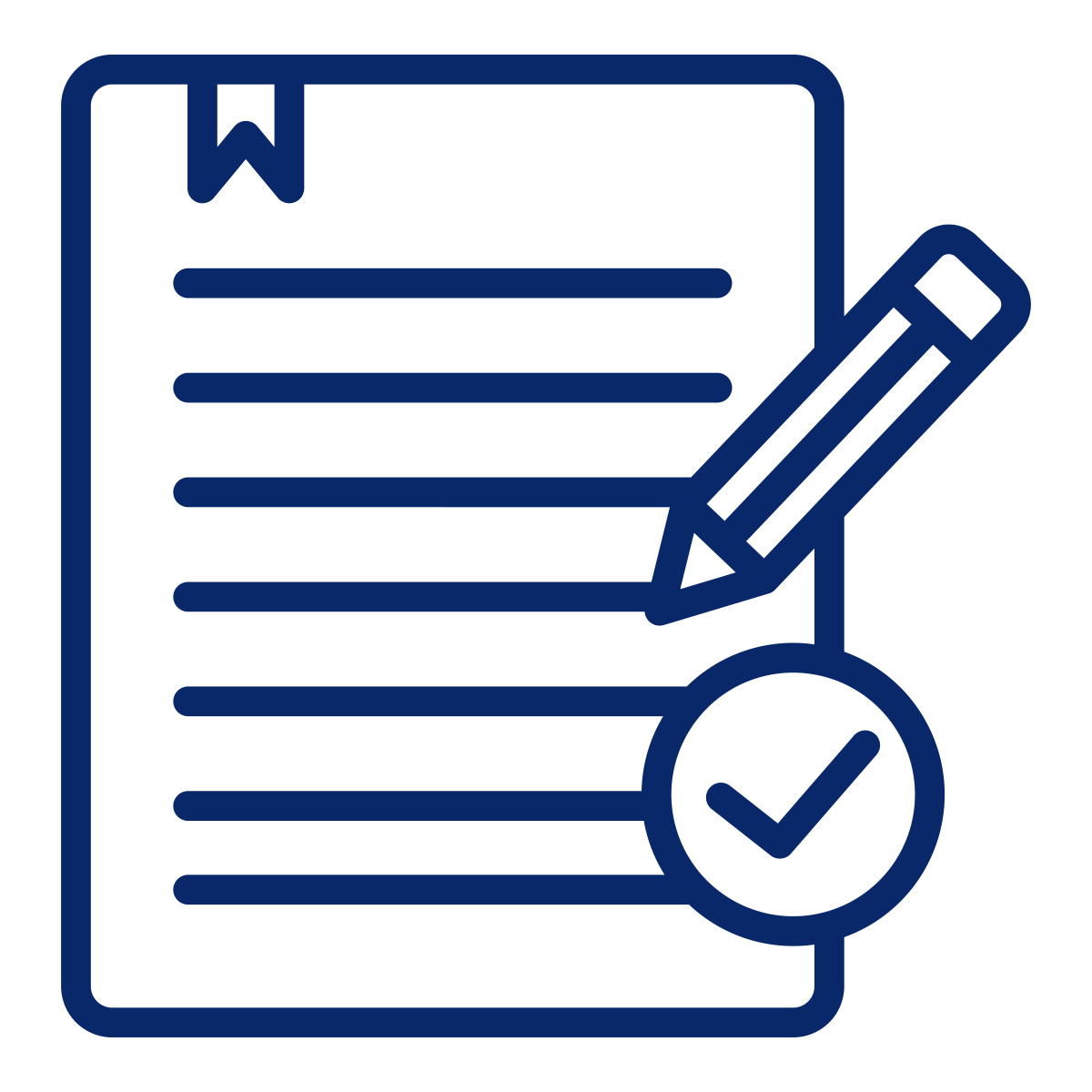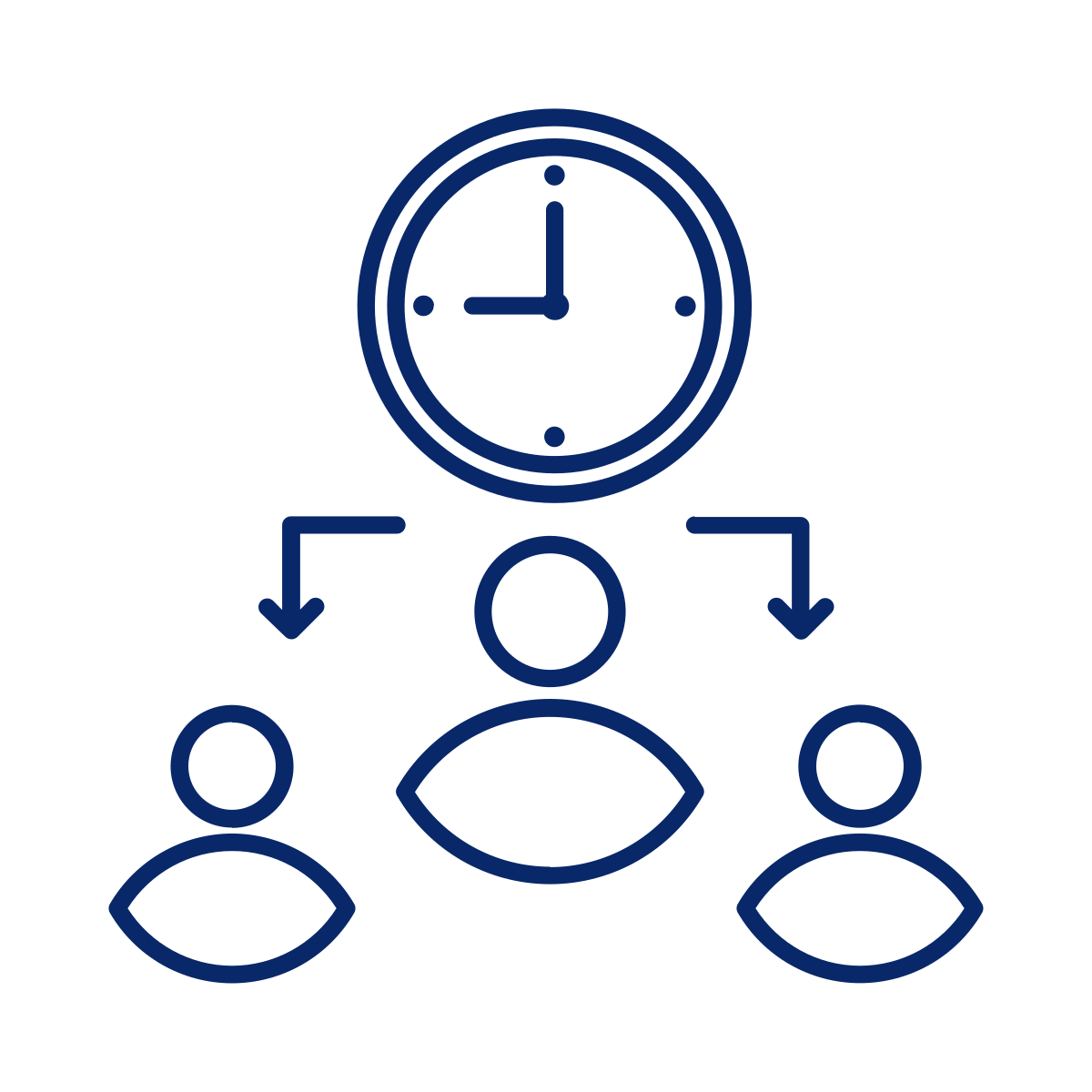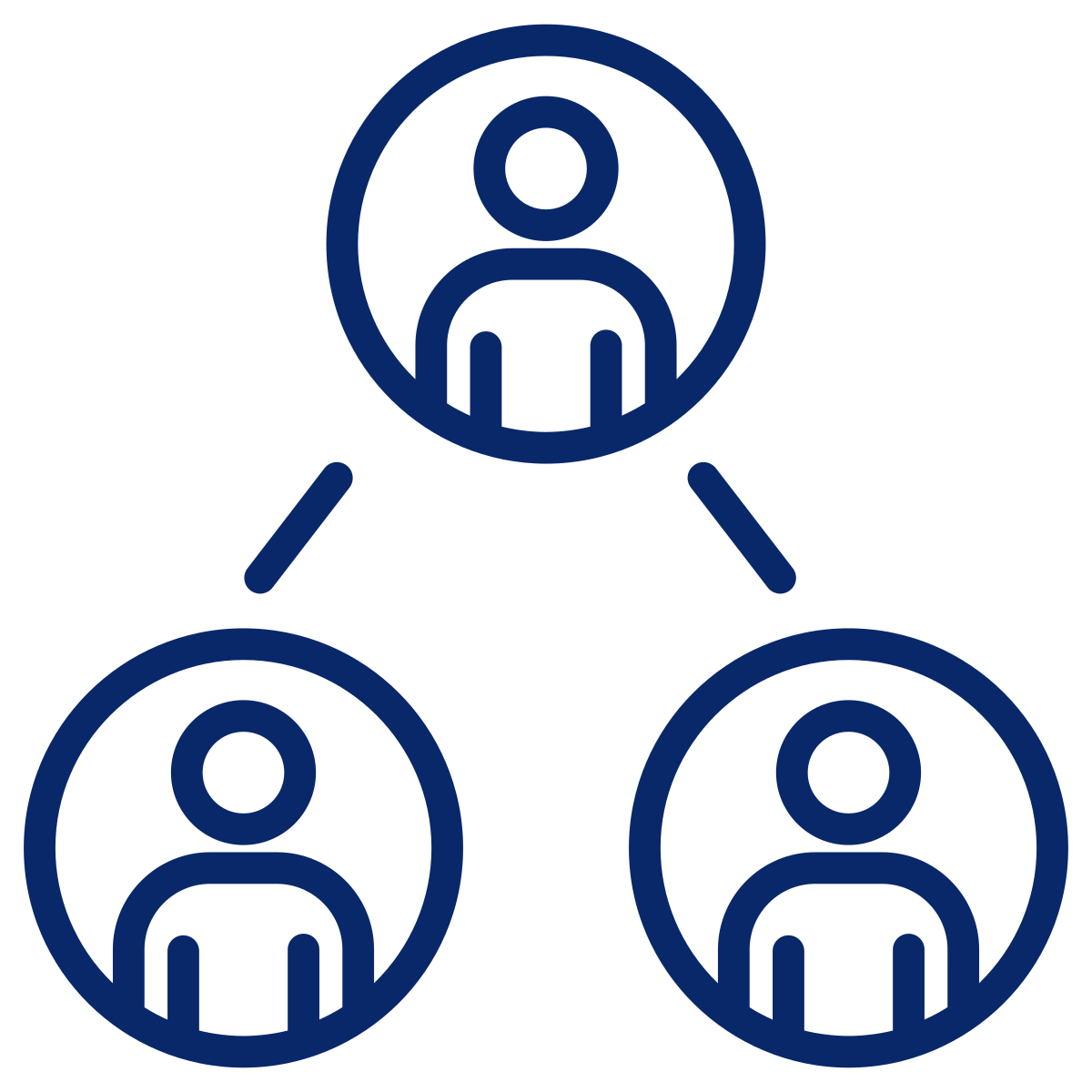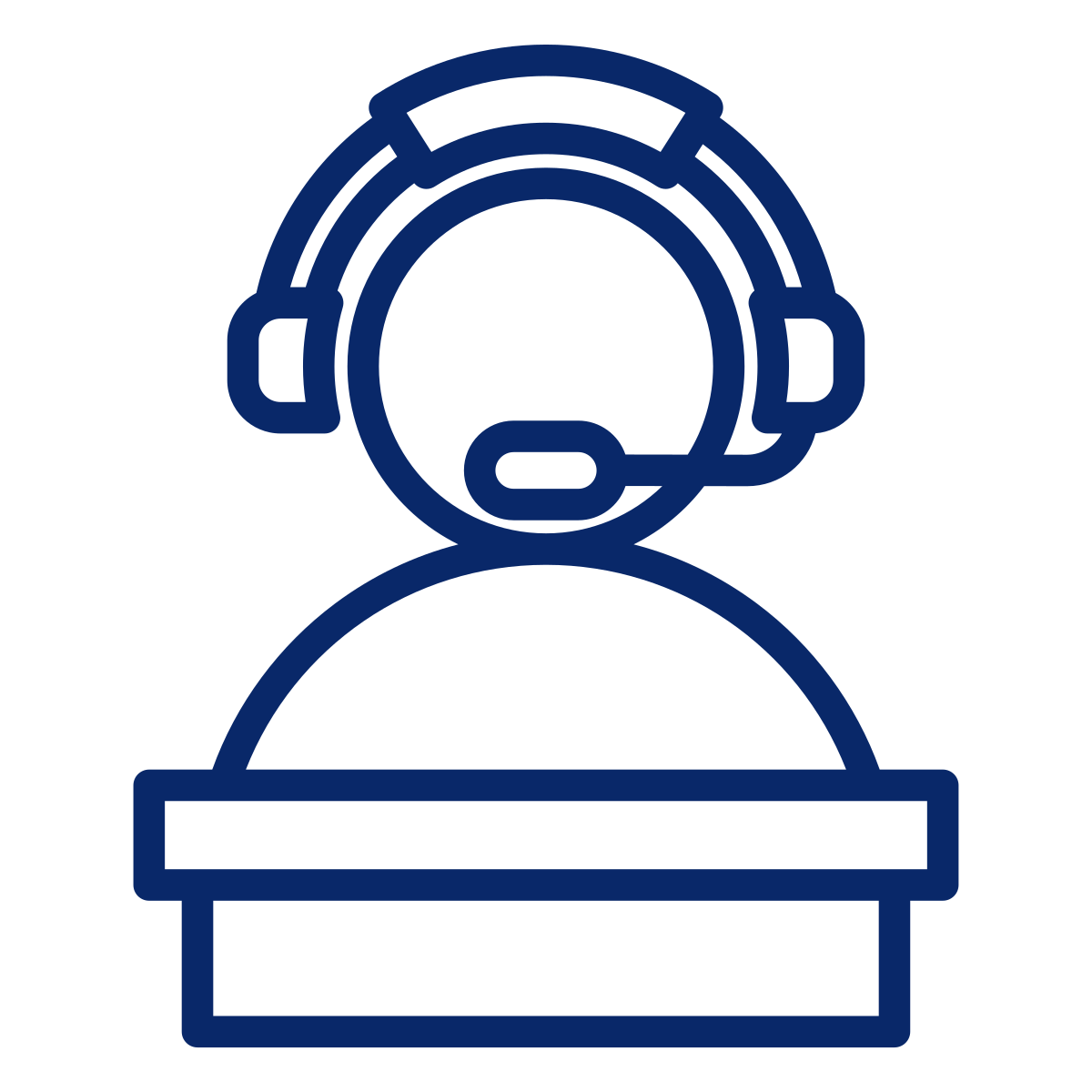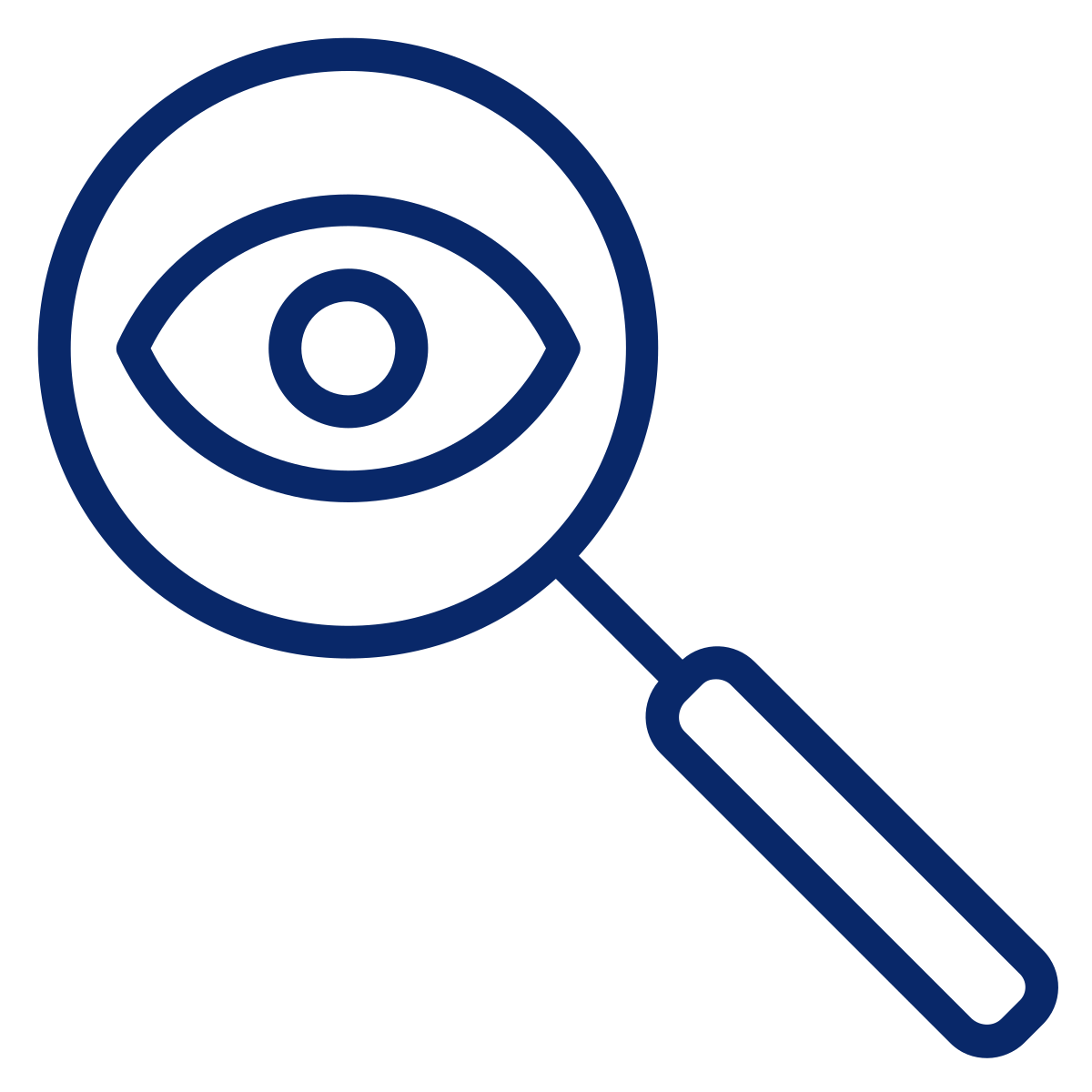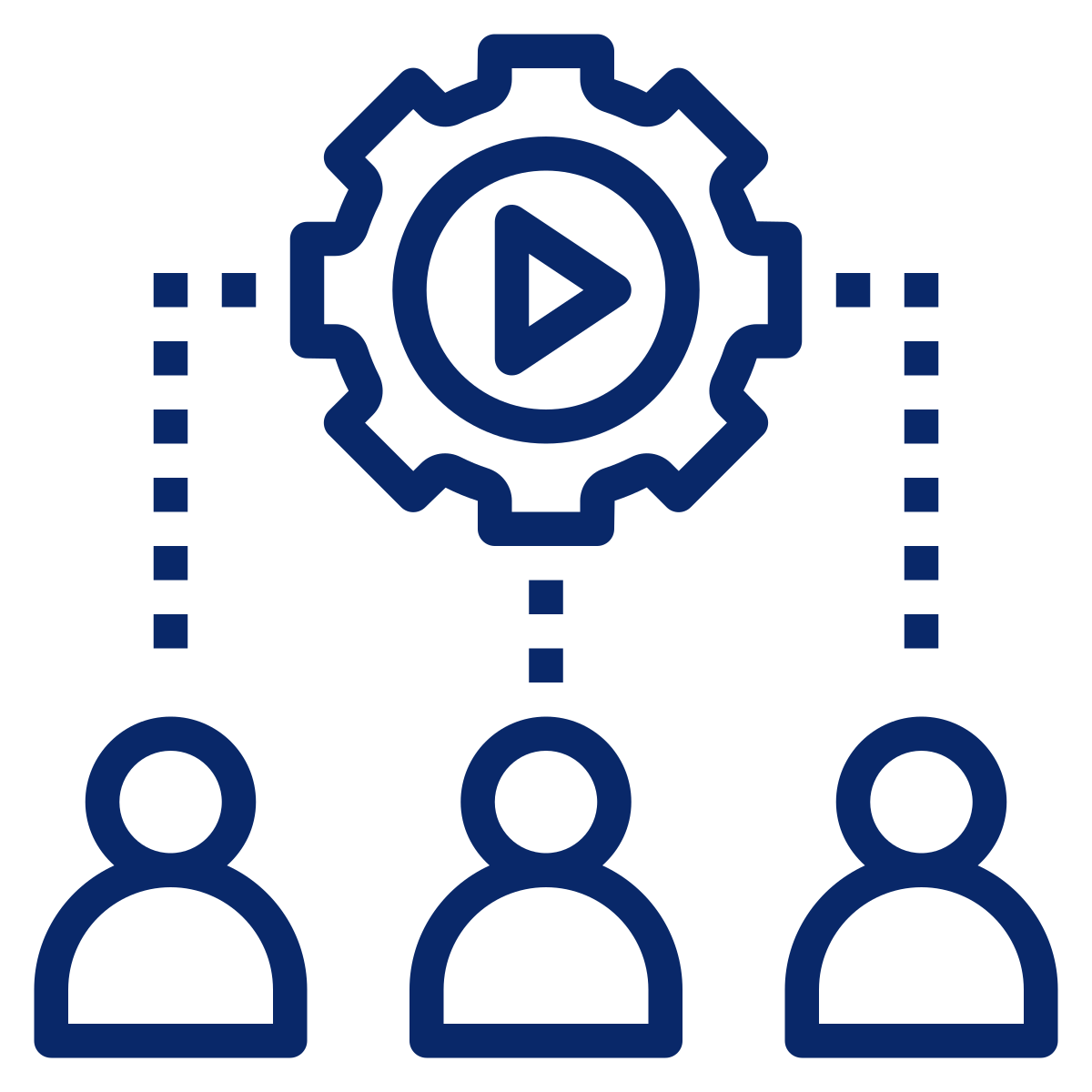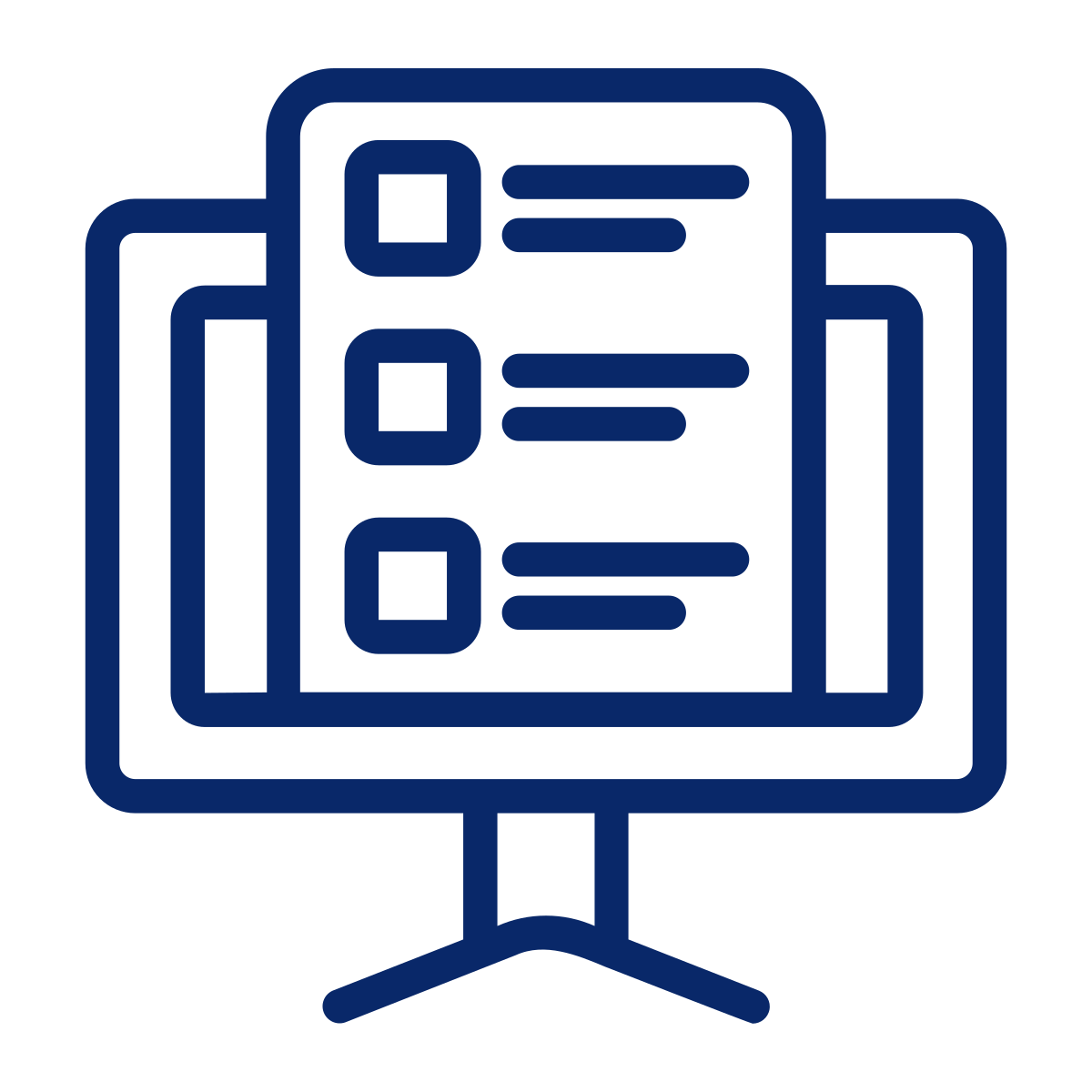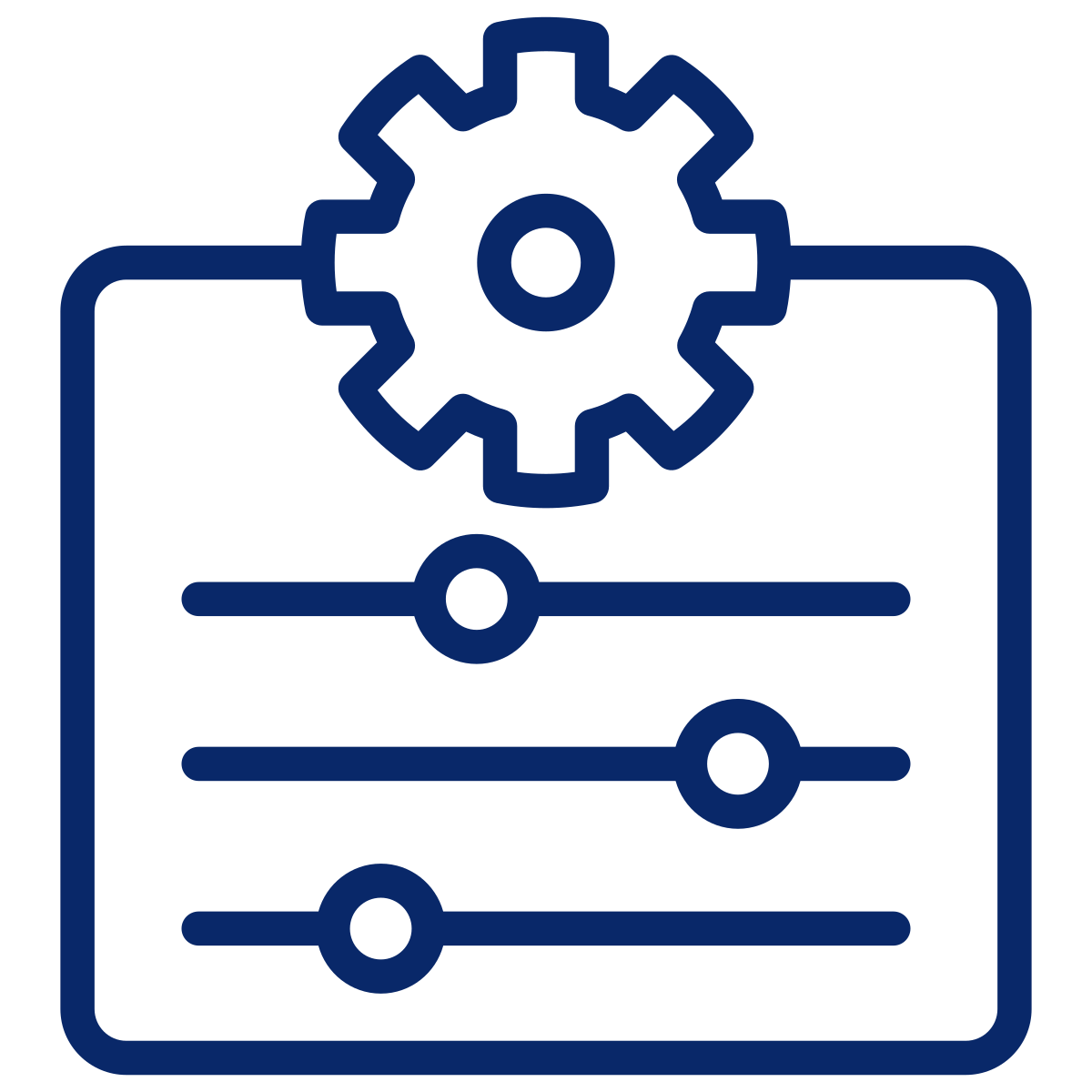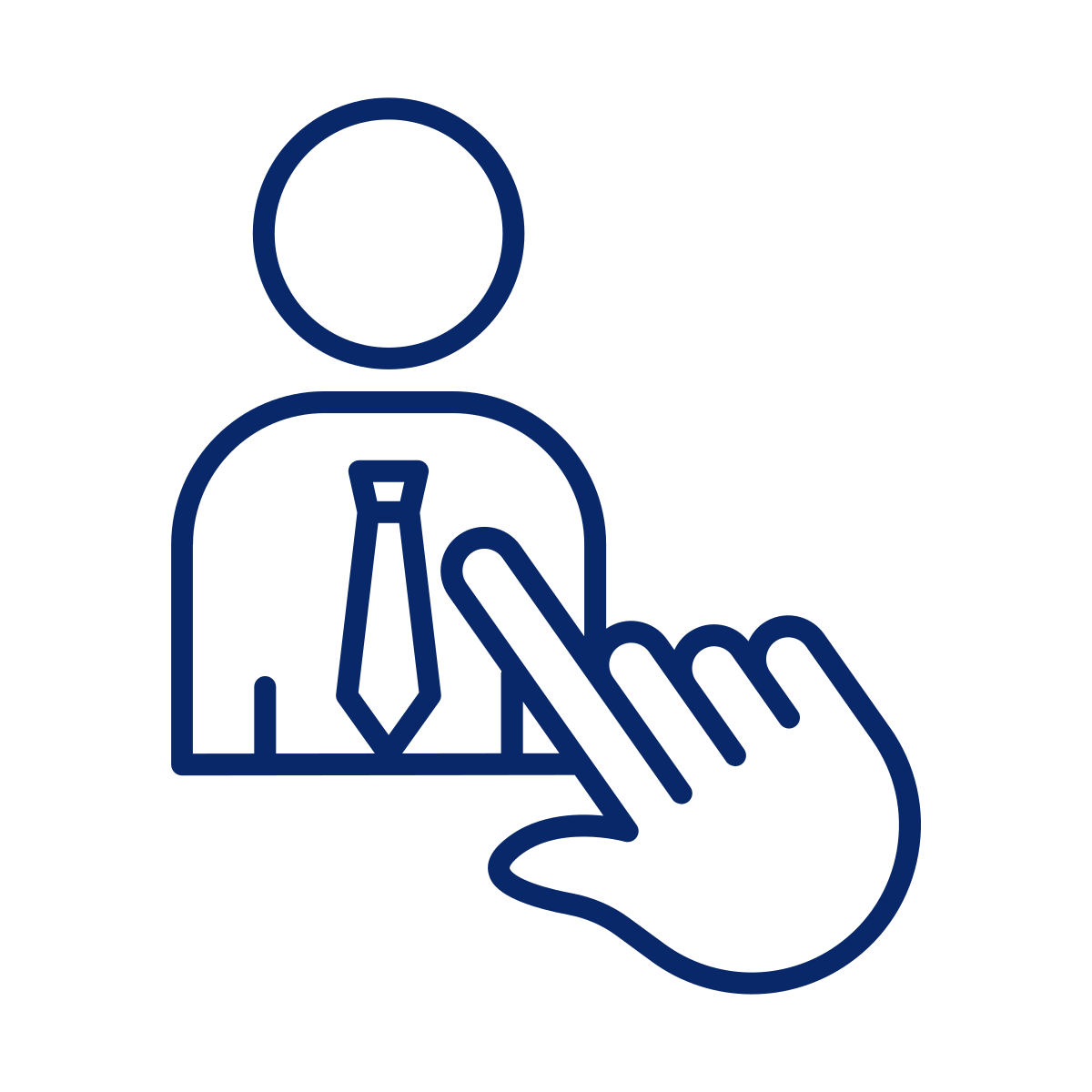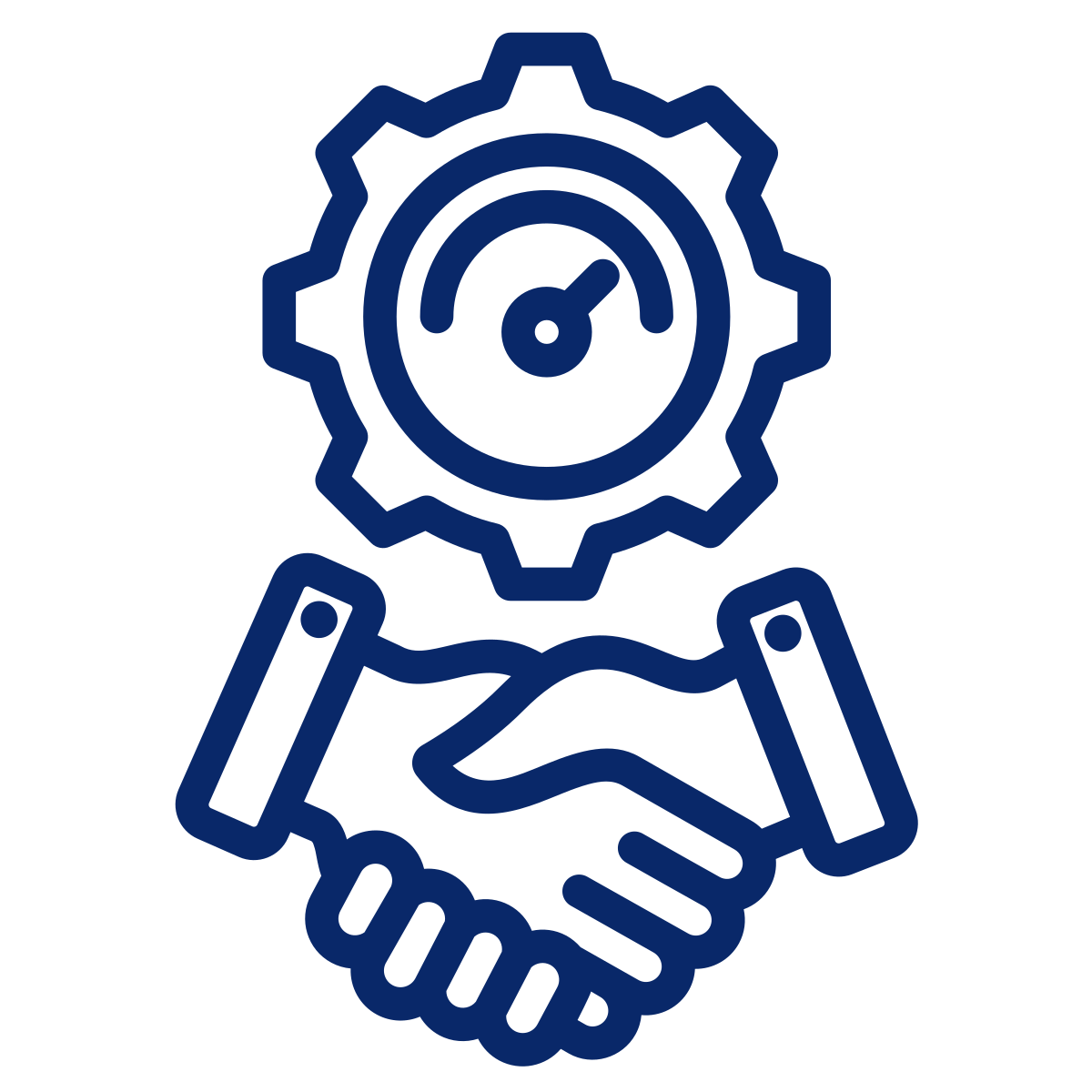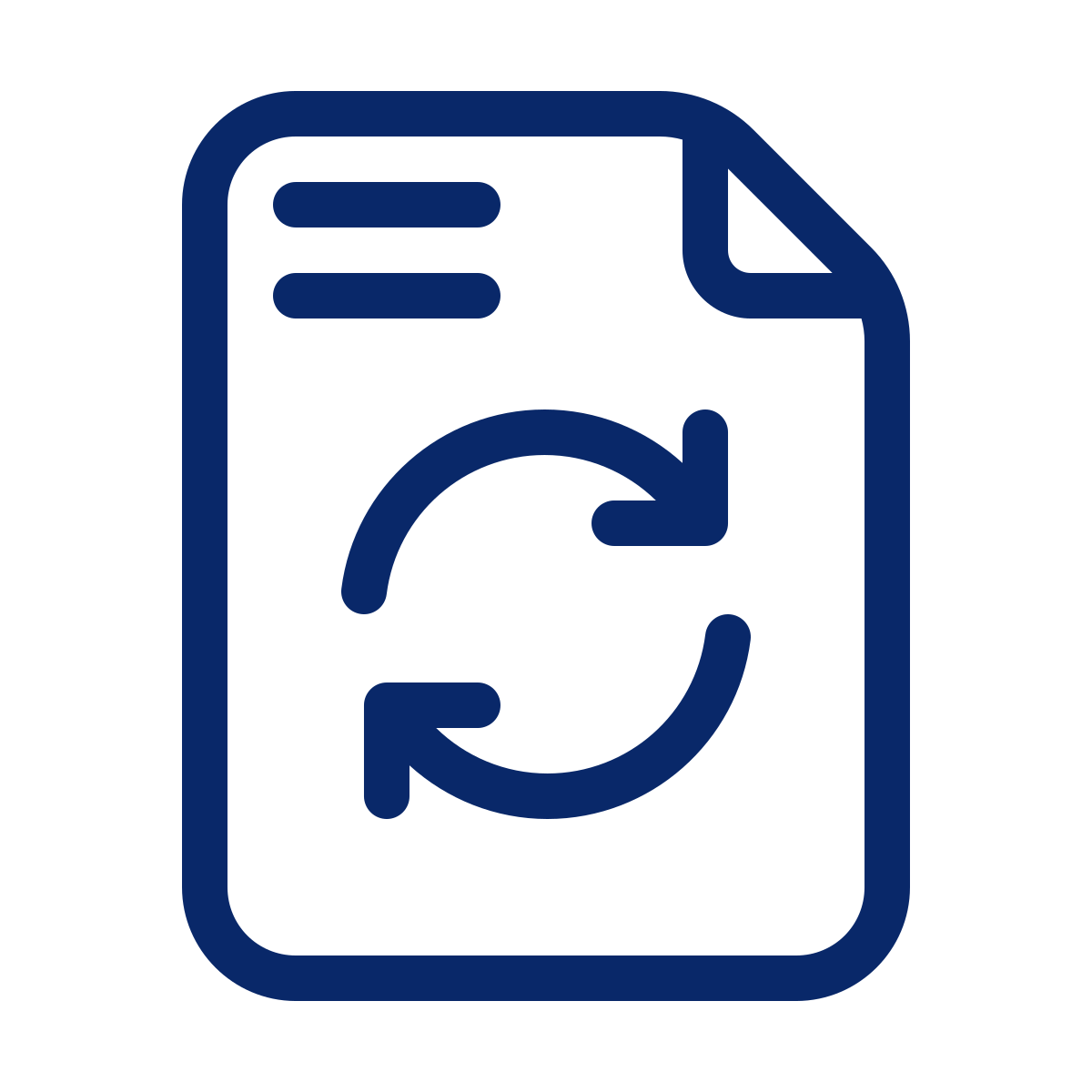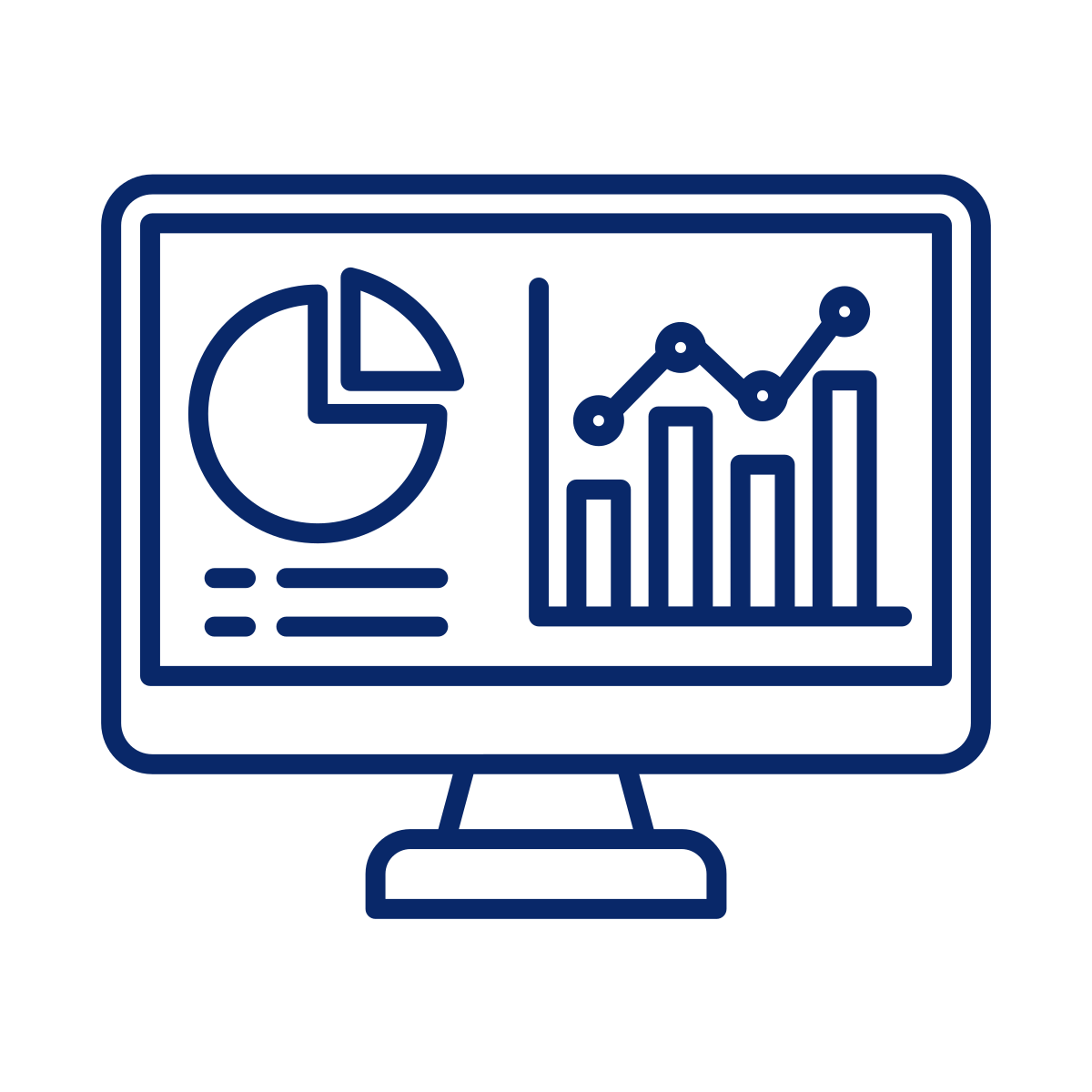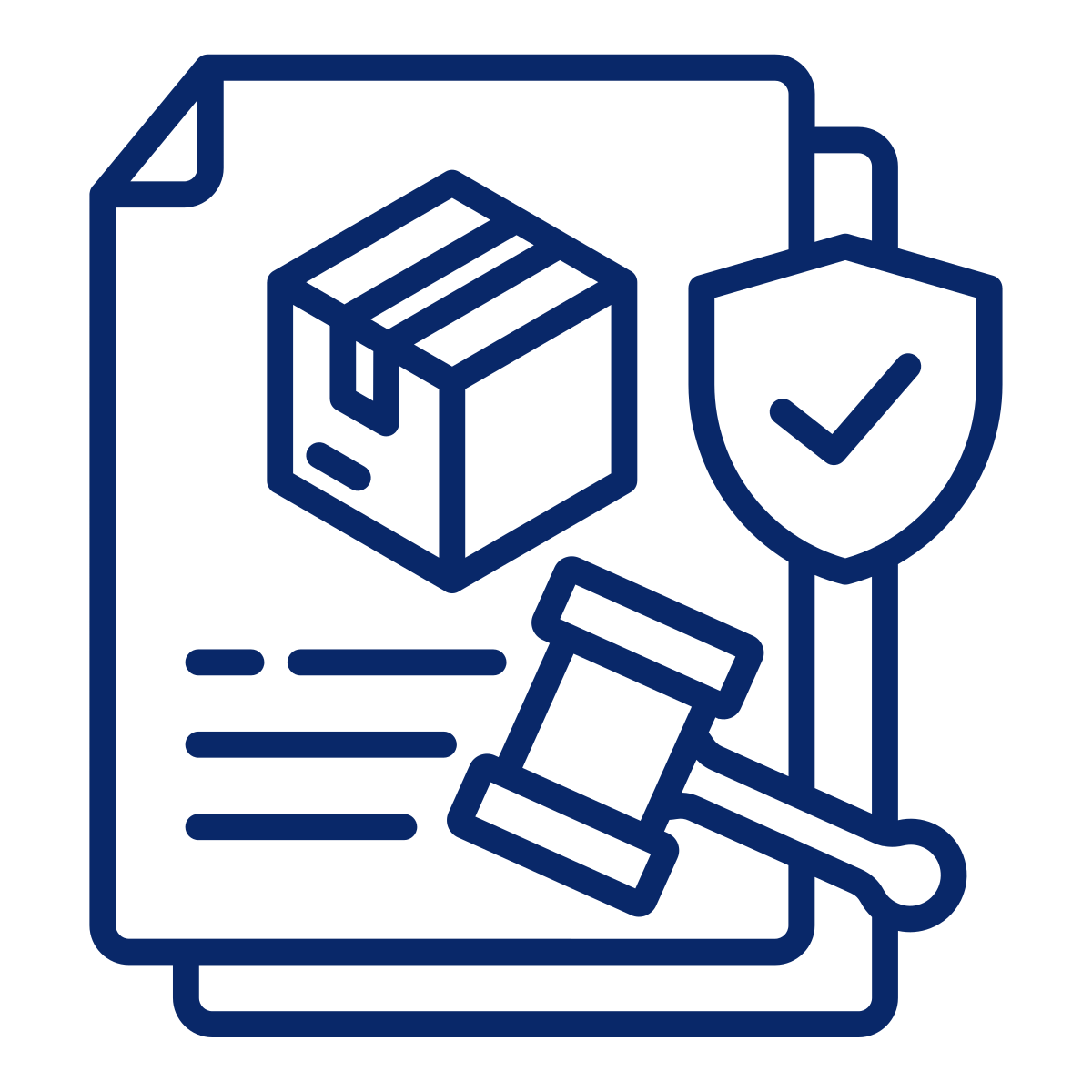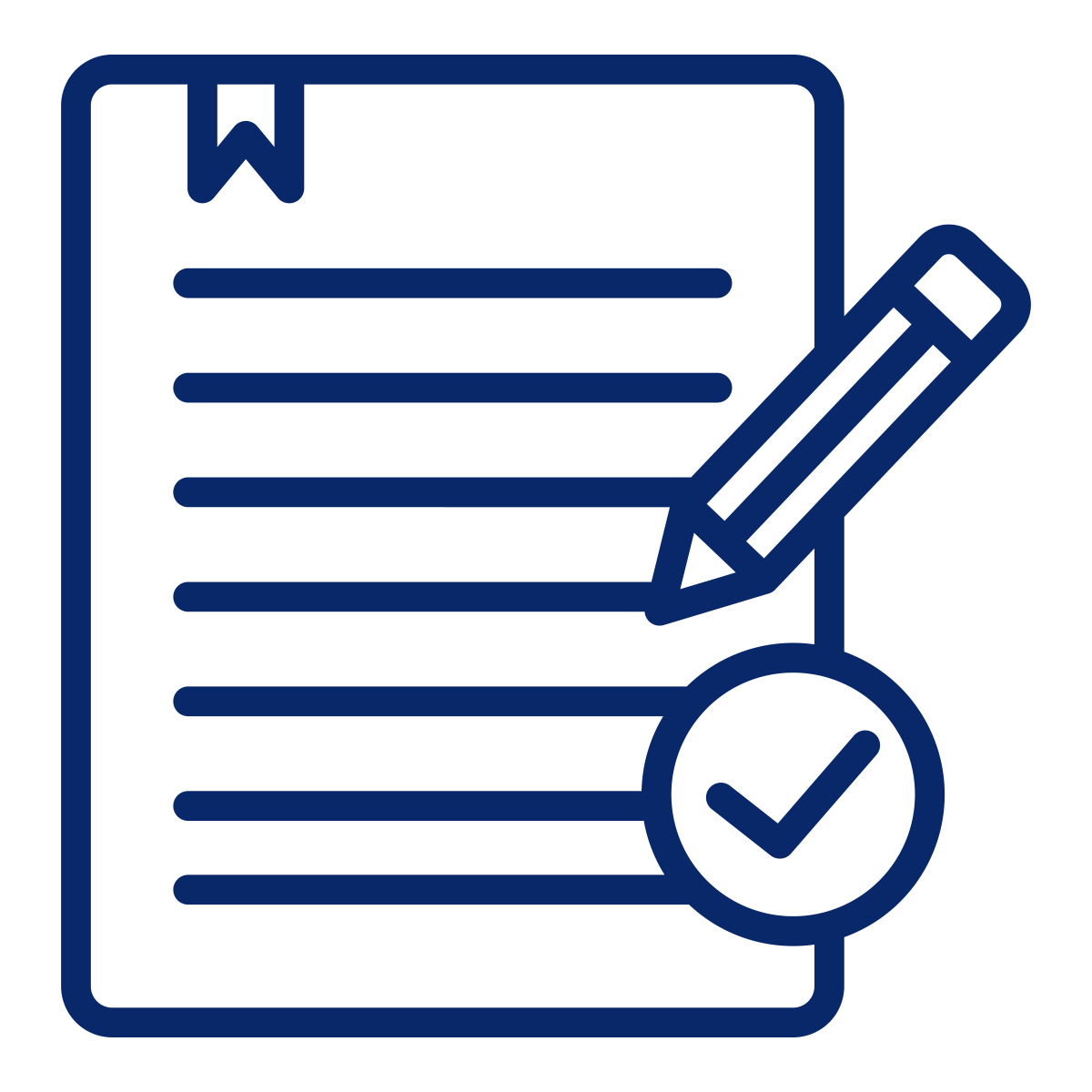.png?width=284&height=76&name=ADManager%20Plus_Black%20(2000%20x%20535).png)
Simplify Identity Governance & Administration Processes
Streamline Identity Governance, Enhance Security Posture, and Maintain Compliance Across Active Directory, Microsoft 365, and Google Workspace Ecosystems
Questions? Call us toll free @ 1-877-430-6240.
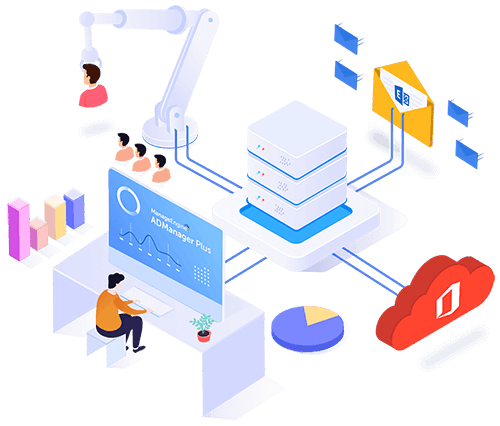
ADManager Plus is Trusted By








Comprehensive Enterprise Identity Governance & Administration for Hybrid Active Directory Infrastructures
ADManager Plus Enables Hybrid AD Administration, Risk Analysis, Identity Lifecycle Governance, Automated Workflows, and Enterprise Application Integration for Comprehensive Identity Management and Security
Management
Reporting
Automation
Delegation
Workflow
Backup
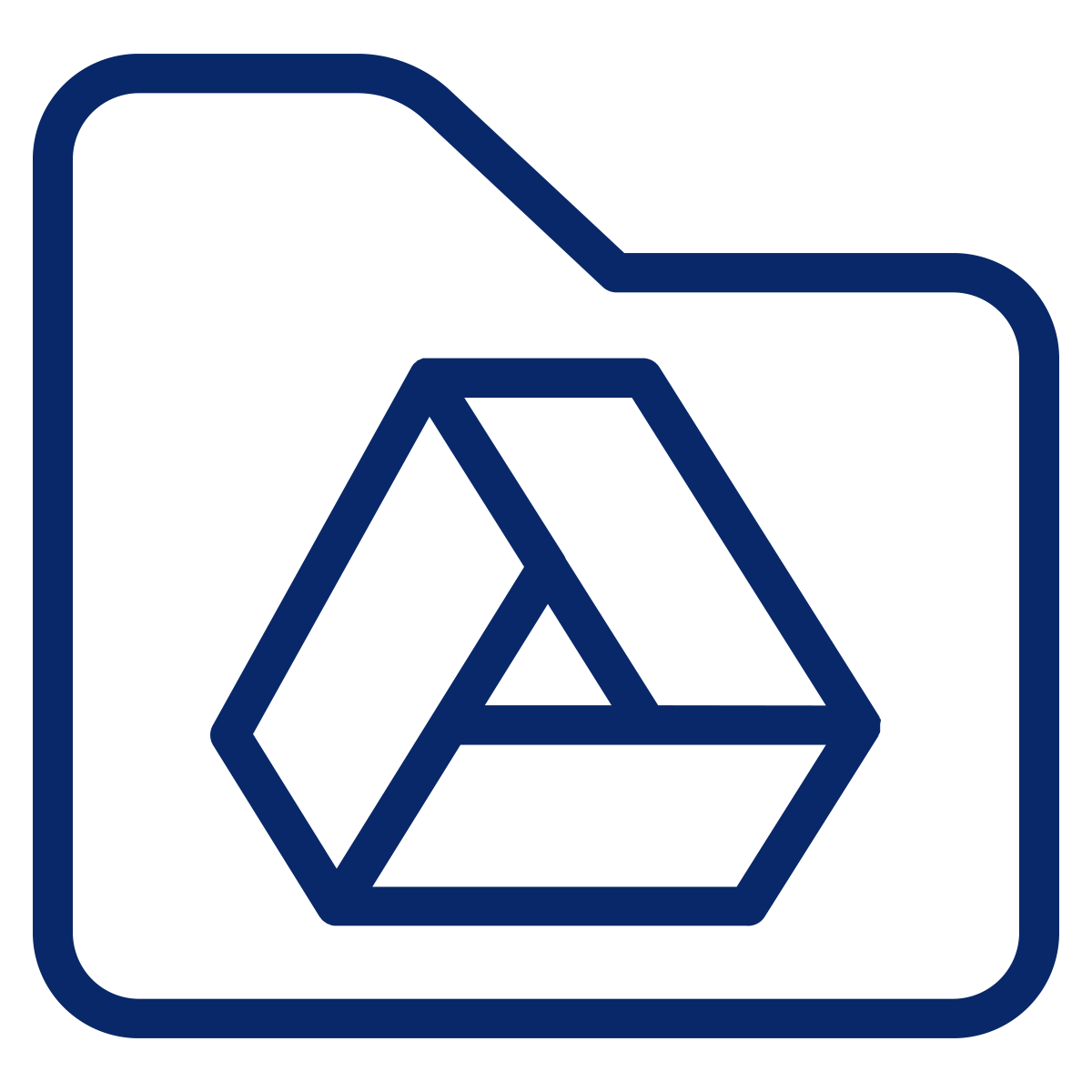
Safeguard every piece of your Gmail universe – from every email, contact, journal entry, note, post, to every task – along with your Calendar and User Drive contents. Leverage these comprehensive backups to reclaim any piece of your digital life, no matter when it was lost or deleted.
Risk & Compliance

Leverage ADManager's comprehensive reports on risk indicators to gain in-depth insights into the challenges they present and the steps required to address them. With ManageEngine' tool, you can take immediate action to mitigate these risks without the need for additional navigation or tools.
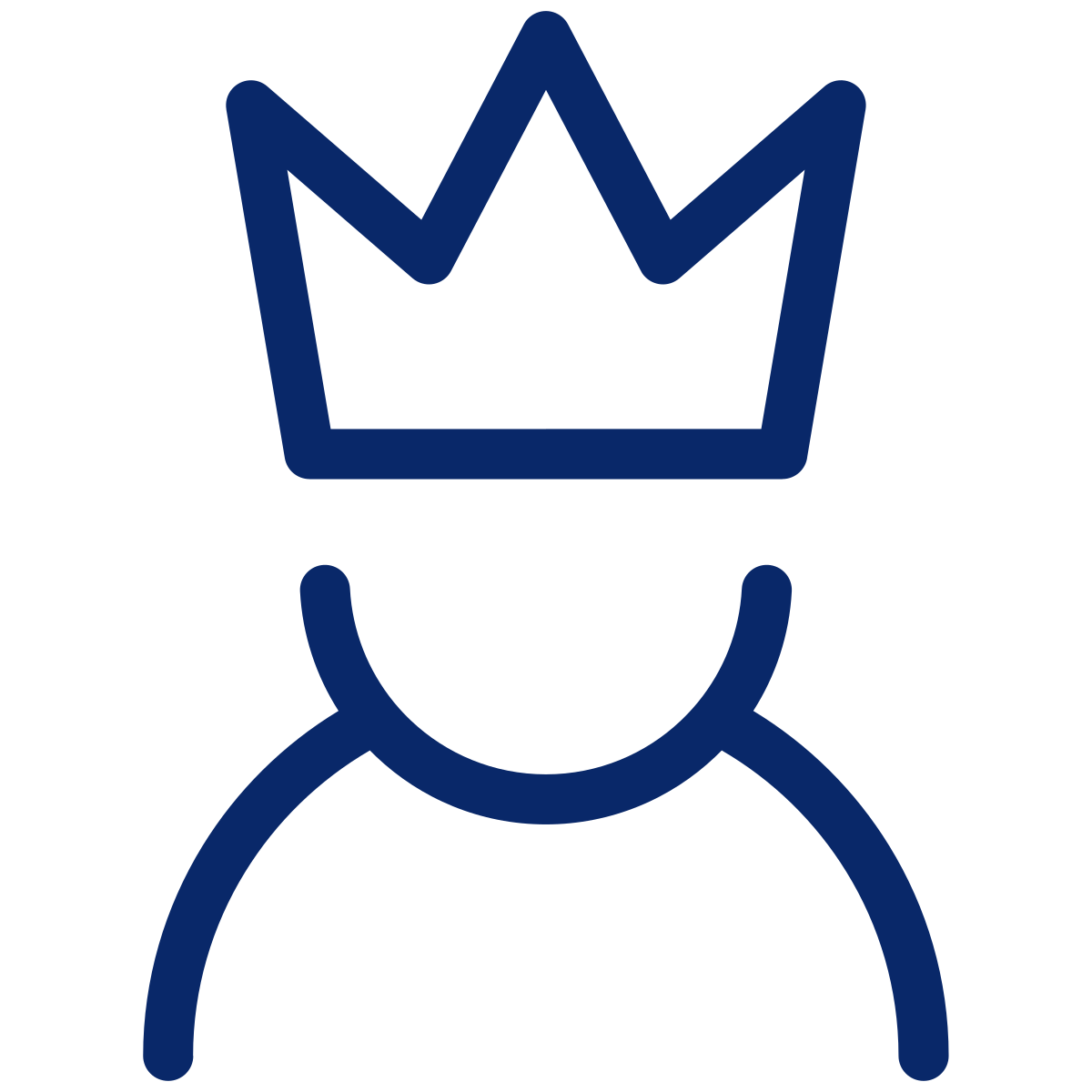
The feature for scheduled access review campaigns meticulously audits the rights held by users and groups within AD and Microsoft 365, granting or withdrawing these privileges as necessary. This process upholds the principle of least privilege, preventing the unnecessary buildup of permissions.
Native AD Tools vs. ADManager Plus
| Features | Native AD Tools | ADManager Plus |
| Comprehensive Reporting Suite with Customizable Options | ||
| Templates for creating and modifying accounts based on predefined rules | ||
| Approval process requiring multiple validations | ||
| Organizational Unit (OU) and group-specific task delegation | ||
| Automated purging of inactive accounts | ||
| Scheduled Access Control | ||
| Tailor Your Control Panel for a Personalized Experience |
What customers say about ADManager Plus
ADManager Plus is head and shoulders above the other products that we have used or evaluated. ADManager Plus allows us to keep up with the changes in AD, keep it clean and up to date with minimal effort. ADManager Plus is a tremendous time saver for our support engineers.
ADManager Plus became our final choice because of its price, ease of use, ease of implementation and much needed feature set. ADManager Plus allows us to have more consolidated and centralized reporting across our diverse operating environment with regards to AD administration. The tool also allows us to delegate certain AD administration tasks more effectively and easily.
Just about the best piece of security software that would put a smile on any security administrator
IT staff in small organizations do not have the time nor the in-house resources or expertise to be familiar with all the system admin requirements that are expected of them to securely and efficiently manage AD and all its intricacies. ADManager Plus saves time, requires a minimal learning curve and is a very intuitive product. Best of all it is a one stop shop for all my AD management needs. ADManager Plus is a time-saver application that provides a variety of informative and well-formatted reports.
ADManager Plus's reporting has helped me out the most. With its useful reports, we could take some of the edge off SOX compliance. With ADManager Plus, I could run reports to make sure that we are staying within the compliance guidelines between audits.
Standard
Starting at
$595
USD / year
-
Over 200 Active Directory reports
-
Active Directory user management
-
Active Directory computer management
-
Multiple-domain management
-
Help desk delegation
-
Microsoft 365 management and reporting
-
Exchange Server management and reporting
-
Integration with enterprise applications
Professional
Starting at
$795
USD / year
-
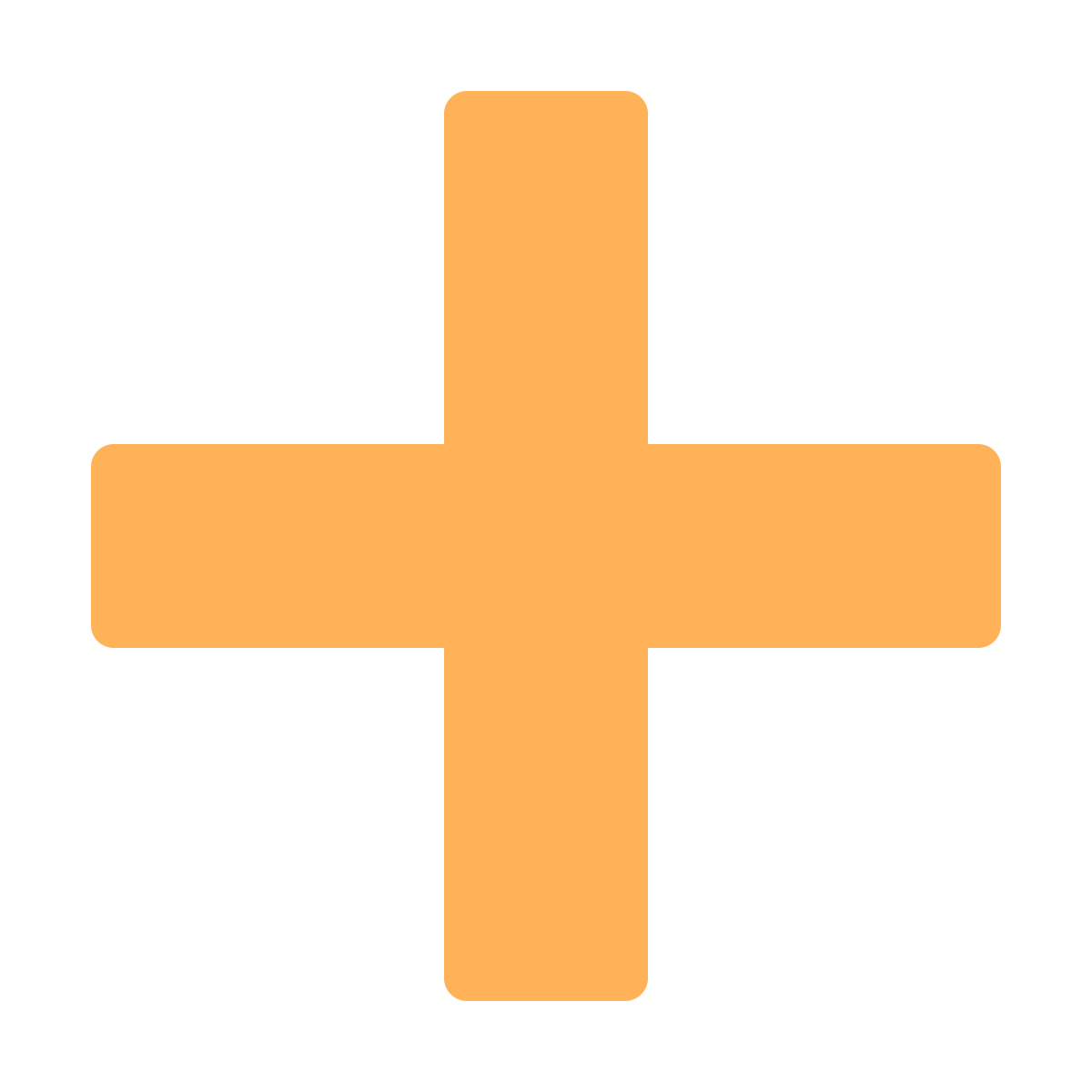 Everything in Standard Edition
Everything in Standard Edition
-
File server management
-
Active Directory group management
-
Active Directory OU management
-
Active Directory contact management
-
GPO management
-
Report scheduling
-
OU-based administration
-
Workflow
-
Automation with orchestration capabilities
-
Integration with enterprise applications
-
Active Directory migration
-
Load Balancing
Backup & Recovery Add-On
Starting at
$195
USD / year
250 User Objects
Provides comprehensive backup and recovery solutions for AD, Azure AD, and Google Workspace.
Governance, Risk & Compliance Add-on
Starting at
$495
USD / year
Features comprehensive identity risk evaluation and access authorization capabilities.

Pre-Sales Support
As your dedicated Canadian reseller, we offer unmatched pre-sales support services to ensure you get the most out of ADManager Plus.
- Pre-Sales Consultation: Understand your needs and find the best solution.
About Optrics Engineering
Optrics is your Canadian ManageEngine Partner specializing in all ManageEngine and Zoho software products.
Pricing / availability may change without notice. Prices are in USD. Registered Logos / Trademarks displayed are property of their owners.
What Our Customers Say
We are fortunate to have helped thousands of clients, all over the world over our 25+ years. We enjoy helping them, and some of them have shared their experiences with us.
"My experience with Optrics has been excellent from start to finish."
“Very efficient and thorough.”
“Very fast. I was expecting the order to be completed in a day or two, not minutes.